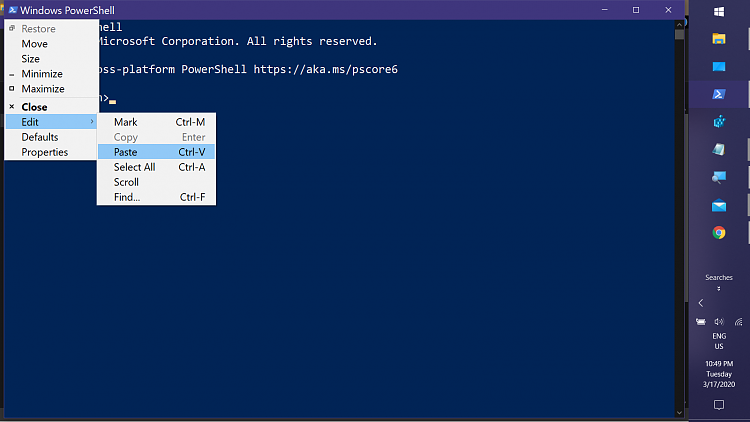New
#1
Shell Destinations
I've found a large list of Shell Destinations for Windows 7.
Most work with Windows 10. Some examples:
::{21EC2020-3AEA-1069-A2DD-08002B30309D} - Control Panel
::{74246bfc-4c96-11d0-abef-0020af6b0b7a} - Device Manager
However, Windows Update doesn't work. Perhaps only for Windows 7:
::{36eef7db-88ad-4e81-ad49-0e313f0c35f8}
What's the shell for Windows 10's Windows Update?
My Windows Version isn't important for this topic, but I'll include it anyway.
Windows Version: OS Build 1909 18363.720


 Quote
Quote