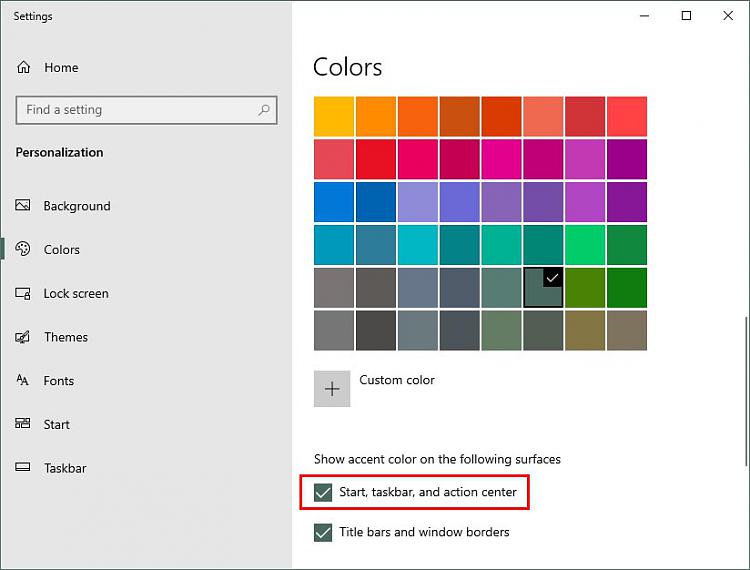New
#1
taskbar color (winver 1903)
Hello,
So I decided to change my theme today. When I did, my taskbar changed to a color I don't like. The problem? I don't have access to change it to a color of my choice. Why? Please see attached screenshot.


 Quote
Quote