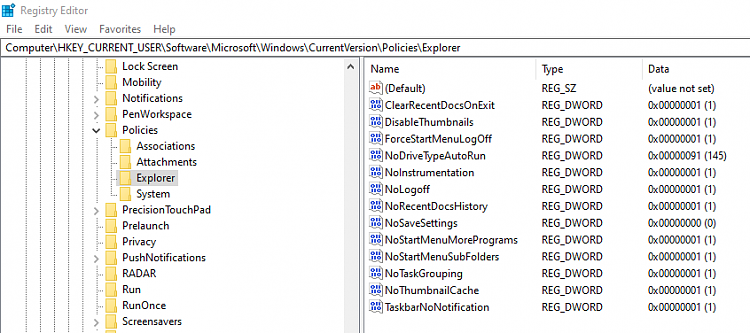New
#11
Thanks for the reply @f14tomcat,
The options in that Tutorial do indeed work, but my problem is not to do with the Ctrl+Alt+Del Menu, and anyway, my Ctrl+Alt+Del Menu only has Cancel showing because I haven't found a way yet to disable the Ctrl+Alt+Del. I suppose I could setup the Power Menu Options there and use that, but I would ideally prefer using the ALT+F4 Menu to be absolutely honest!
Thanks in advance.


 Quote
Quote , look at this:
, look at this: