New
#1
Trouble moving item in navigation pane added with Winaero Tweaker
So ive added my iCloud Drive folder to my navigation pane, if for nothing else - to have backwards apple behave like the rest of the cloud services in making its folder easy access in explorer.
I did this via winaero tweaker a loooooong time ago. No problems. Just updated to 2004 on the slow ring, and noticed it had reset my order and the folder was at the bottom of the tree.
I checked the registry and all of the CLSID values were set as
I went ahead and changed that to 1, just to test. restarted explorer.exe
it did nothing.
what is suddenly preventing me from sorting? I'm using HKEY_CURRENT_USER\SOFTWARE\Classes\WOW6432Node\CLSID
its not gonna work at the bottom of the list
This is exactly why i updated now though. Stuff will break, cause thats what they do & I have some free time to address it for the next few days so trying to take the brunt of it ahead of time ;p
- - - Updated - - -
got it. When winaero adds a custom item it assigns a new clsid each time. you cant use the default icloud drive clsid as it doesnt show in the navigation pane anyhow (so no idea why it has a sortorderindex dword anyhow)
Either way, find the clsid of the added entry under HKEY_CLASSES_ROOT\CLSID\ and add a 32 bit dword value for SortOrderIndex . Modify the value to suit your tastes and voila.
aka - good for another half a yearish until windows drops the next update on my head.
of course to be entirely fair - i hope they keep up the windows10 as a service for the rest of my days. At this point, starting on a new OS and having to build up my work environment from scratch with all the customizations i use is basically not an option.
Ive always been one of those latest n greatest guys. First to update my OS to the new one etc. Id instantly become like one of those guys still clinging to win7 someodd years later which would pain me a great deal ;p

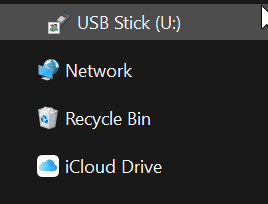


 Quote
Quote