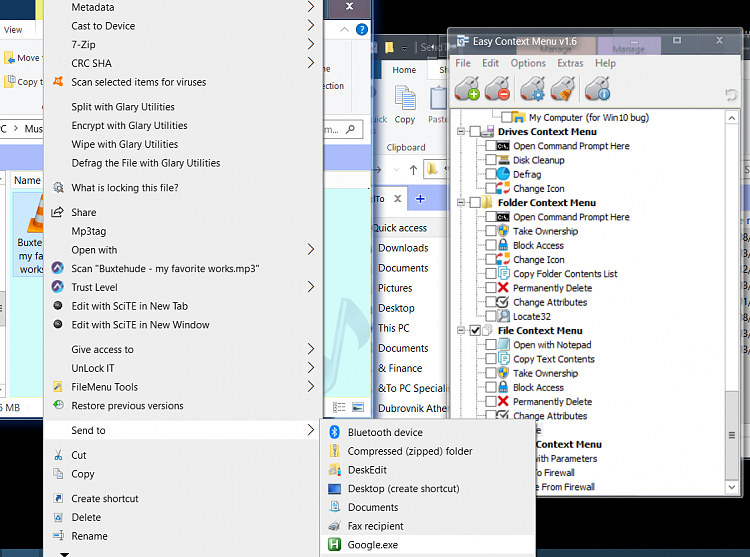New
#1
Add Google Search Option to the Right-Click context Menu Win. Explorer
How to Add Google Search Option to the Right-Click context Menu in windows Explorer. I didn't find anything online. Example, right click on mp3 file, click google search option to launch a web search about the mp3 song. Did Anyone know a way to do it ?


 Quote
Quote