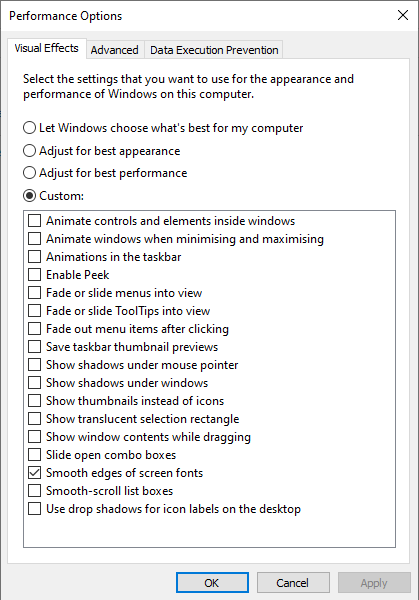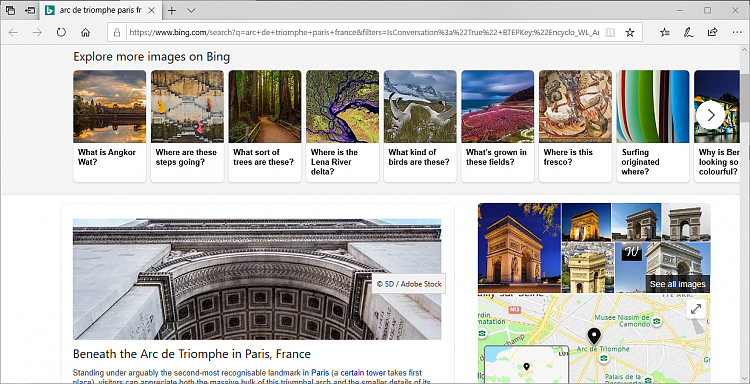New
#1
Could This Be Why the Spotlight Image Does Not Change?
Like some other Windows 10 users, my Windows Spotlight image stopped refreshing shortly after my recent clean install of Windows 10. The image never changes, and neither do the 'feature suggestions, fun facts and tips.'
In Settings > Personalization > Lock screen > Background, I can select "Windows spotlight" but the setting reverts to "Picture."
I recently came across this posting on Microsoft's website: Configure Windows Spotlight on the lock screen, which includes this:
"In Windows 10, version 1607, the lock screen background does not display if you disable the Animate windows when minimizing and maximizing setting in This PC > Properties > Advanced system settings > Performance settings > Visual Effects, or if you enable the Group Policy setting Computer Configuration > Administrative Templates > Windows Components > Desktop Windows Manager > Do not allow windows animations."
I'm currently on version 1909 [build 18363.657] and we know that Windows 10 versions are cumulative. Moreover, I have disabled Animate windows when minimizing and maximizing in Control Panel.
Could this be the reason why my lock screen image never changes?


 Quote
Quote ) running 32-bit 1909 (18363.657). It needs all the help it can get, so these are my Visual Effects settings. Despite that, the Spotlight lock screen regularly updates.
) running 32-bit 1909 (18363.657). It needs all the help it can get, so these are my Visual Effects settings. Despite that, the Spotlight lock screen regularly updates.