New
#1
Need some solid linux/wsl > windows registry help
Yeap, no idea where else to turn on this one. I've spent a good 9 hours today, two purges/formats/image restorations on my pc's - all in an attempt to get this working.
Ive used Proper Bash Scripting on Windows: Associate SH Scripts to WSL (Windows 10) (Enable drag-and-drop to .sh) (+other Linux Executables) - CodeProject his .reg files for quite some time to launch ubuntu/.bash scripts natively in windows 10.
this one in particular
open_with_bash_stay_open.reg
Its still working well/as intended,, minus one important part. I'm running into an issue with the run-as-administrator option now. It used to open the ubuntu window asking for my sudo password. Now im greeted with this.
I merged it into another pc, and the result was the same. Unsure what changed but i imagine something with the pathing in the reg file relative to the location of the ubuntu exe in windows or something? Or maybe not, perhaps some kinda newlyfound permissions issue.
either way its present on 2 different pc's.
If anyone can help me figure this out, i wouldnt even have words. Really after burning an entire day for whats so far amounted to nothing - im poised to offer $$ lol.

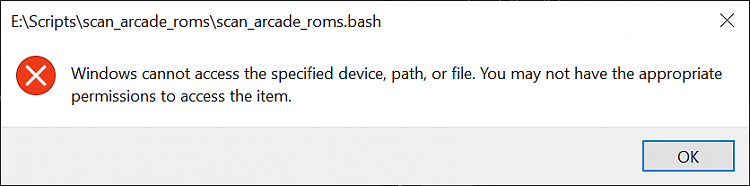

 Quote
Quote