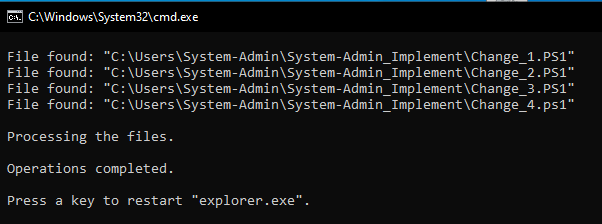New
#121
Hello @Matthew Wai,
Is this any better . . .
Code:@echo off Set "Folder=C:\Users\System-Admin\System-Admin_Implement" rem (Net Session >NUL 2>&1)||(PowerShell Start """%~0""" -verb RunAs & Exit /b) PowerShell -Command "& {Set-ExecutionPolicy ByPass}" -NoExit For %%i In (%Folder%\*.ps1) Do PowerShell -Command "& {%%i}" echo Press a key to restart "explorer.exe". & Pause > nul


 Quote
Quote