New
#11
Program a file to start when computer wakes?
-
-
-
New #13
You can Also place your file to run on startup in the "shell:startup" folder which can be accessed by
- push windows key + r
- type in "shell:startup"
-
-
New #15
Correct, Denis and thanks. But the technique is intriguing!
-
New #16
It's just another way of saying open File explorer and go to
C:\Users\%UserName%\AppData\Roaming\Microsoft\Windows\Start Menu\Programs\Startup
There are TenForumsTutorials full of these alternative methods, including
Shell Commands - TenForumsTutorials
Settings Pages List of URI Shortcuts - TenForumsTutorials
General Tips Rundll32 Commands - TenForumsTutorials
CLSID Key (GUID) Shortcuts - TenForumsTutorials
Commands to Open Control Panel Items - TenForumsTutorials
Denis
-
New #17
Well done Try. Problem I'm having is it's timing dependent. I have Task Sched run nircmd as follows:
nircmd.exe mediaplay 5000 "S:\downloads\YouGotMail.wav"
... yougotmail is a test. 5000 is length in ms which does not have to be precise but larger than actual clip run time. I actually want it to run clips of MFM HDD's starting up as CPU Galaxy documented here >> Jet Engine in Retro Computer. Old MFM Hard Disk Spin Up Compilation & Benchmark Results - YouTube
My current desktop setup requires login from sleep. My notebook hooked to TV doesn't but not testing that yet. If login screen comes up and you don't type in immediately, the sound has already played but the sound system (RealTek MoBo audio) may not have been fully enabled before the sound was played. In one login I caught the very end of the mail clip. In the test following I typed in PW before login screen had fully rezzed and I heard the complete wav. Is there an addressable event possibly for when audio subsystem is started? TIA
-
New #18
I have no idea.
You can look in Event viewer or a third-party tool such as NirSoft MyEventViewer I think the NirSoft tool would be the most appropriate for this particular investigation.
Or you could change the TS task definition to use user login instead of WakeUp.
Denis
-
Related Discussions

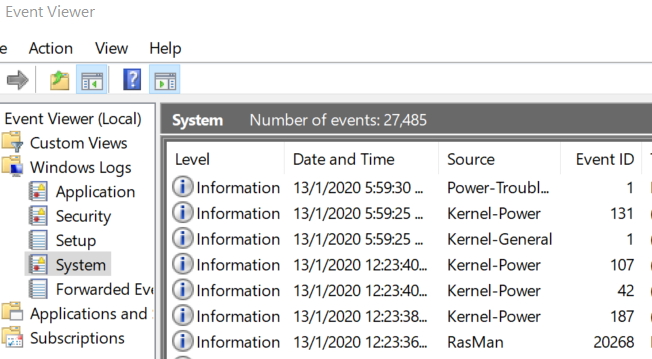

 Quote
Quote