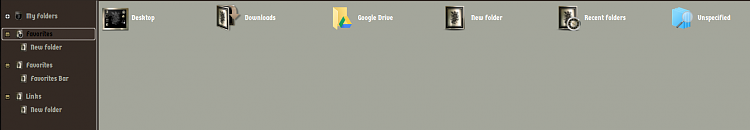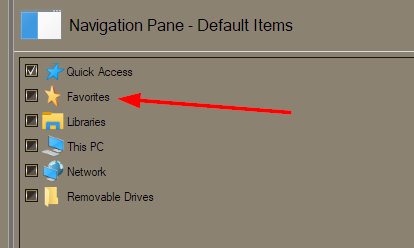New
#1
Favorites Folder Not Expanding
-
-
New #2
Hi, what do you see if you try opening this folder?
%userprofile%\Favorites
(copy and paste into file explorer's address bar)
-
New #3
It can only expand if it has sub-folders within it - otherwise it has nothing to expand. Does it have sub-folders?
The Favorites folder is only used by IE - no other browser uses it. Do you use IE?
Denis
-
New #4
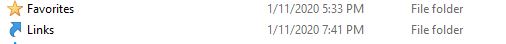
There are folders in the favorites folder. You can also see from the original post the carrot ">" showing there are some in the folder as well, when I expand it it just goes away and not folders show.
- - - Updated - - -
The favorites here we are speaking about is the folder structure of windows explorer panels, not favorites IE. Yes, there are items in folder the carrots ">" shows that but when expanding nothing comes of it and the carrot goes away.
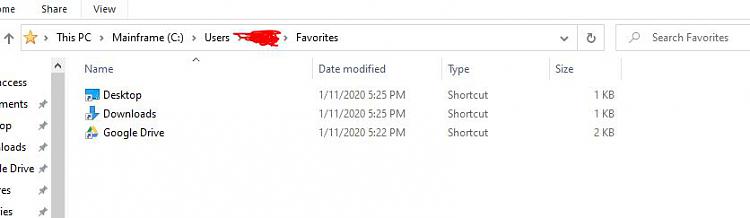
Similar to this
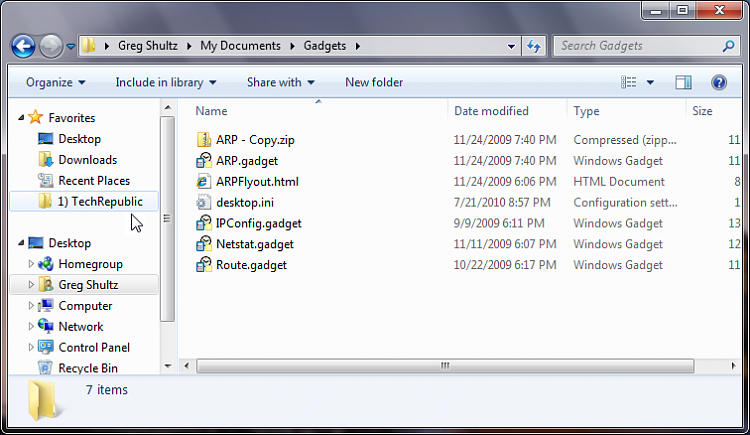
-
New #5
The 'user folder' called Favorites does appear in Windows 10 File explorer but it is the repository of IE Favorites. Nothing else uses it.
Note also that, in Windows 7, MS continued their campaign of misleading users by keeping the name Favorites for IE Favorites yet also using the name Favorites in Windows explorer for what Windows 10 File explorer calls Quick access.
Your posted diagram appears to show that your Favorites folder does not have any sub-folders so there is nothing to expand.

Denis
-
New #6
-
-
New #8
-
-
New #9
Zman,
Is that correct? We are discussing the Quick access entry and you have renamed it using some third-party utility?
Denis
-
New #10
Related Discussions

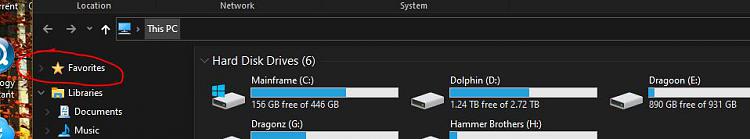

 Quote
Quote