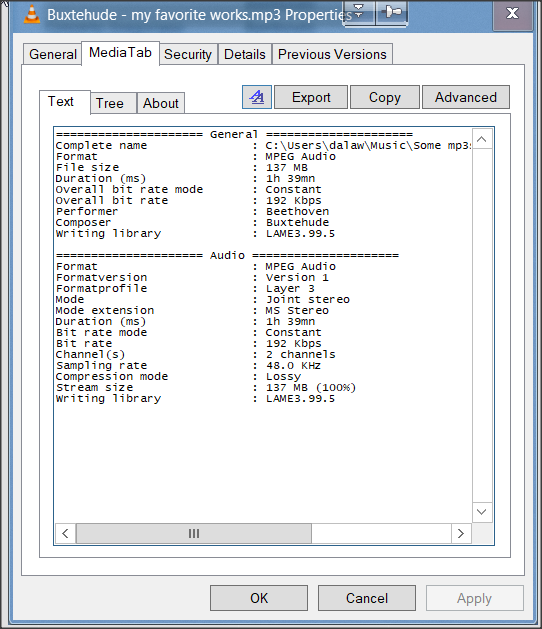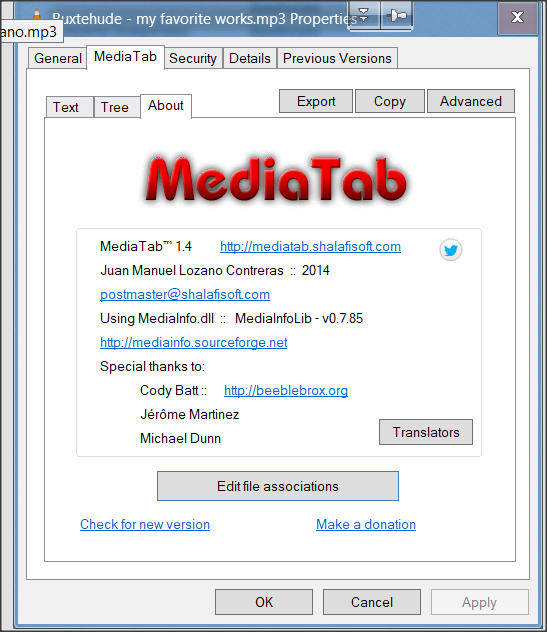New
#1
Integrate portable "MediaInfo Lite" in Win 10 context menu
Hi forum
Is there a way to add "MediaInfo Lite" portable version to right click (for media files only, like photos, videos and audios)?
The portable version folder contains two files: "MediaInfo.exe" and "MediaInfo.dll"
I had a try with "regsvr32" command but it just add the "MediaInfo" text in right click only for photos, and it does not work when I select it!
I can add "Notepad++" portable version to right click for all texts and (almost) all kind of files with a registry hack that is provided by "NP++" author...



 Quote
Quote