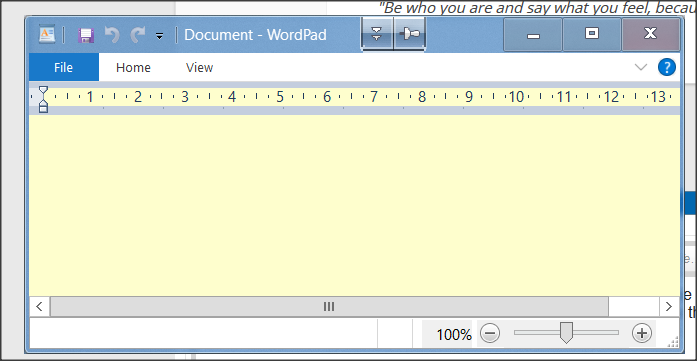New
#1
Registry color Keys
Playing around with themes and making changes so trying to get a handle on a few things. Questions:
What is the difference between HKCU\Control Panel\Colors and HKCU\Control Panel\Desktop\Colors ? They have several keys named the same but with different values so I'm curious what the difference between them is.
Also, when using S.M.A.C.C. which of the two does it affect ?


 Quote
Quote