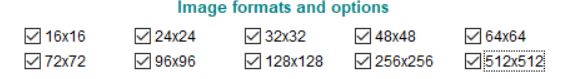New
#1
Where is this .ico located?
-
-
New #2
I've seen such a duplication and just delete the dead/bad one and Pin the good one to the Taskbar if not already there. But the downside of some things in Win10 is they are not as customizable as in previous versions of Windows such as creating a shortcut based on the .exe file, will be noticed when right-clicking an icon and not seeing Properties. Many in the Start menu or the Tiles can be right-clicked and Pinned to the Taskbar or even to Start which will put them in the Tiles.
-
New #3
icons for Microsoft are embedded in the .sys, .dll, .exe files. In the case of the Edge app icon, that is in the app.
-
New #4
Thanks for the quick replies!
Ok, so the icon on the far left is EMBEDDED in the 'app' and it is NOT "extractable. So I am screwd,,,,,ha ha.
One question remains.
WHY doesn't Edge.lnk appear in the folder...
C:\Users\Outlook\AppData\Roaming\Microsoft\Internet Explorer\Quick Launch\User Pinned\TaskBar\
Every other .lnk shows up in the folder after I "Pin to Taskbar" but not Edge. Why???
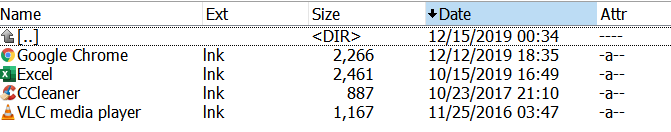
- - - Updated - - -
Thanks for the quick replies!
Ok, so the icon on the far left is EMBEDDED in the 'app' and it is NOT "extractable. So I am screwd,,,,,ha ha.
One question remains.
WHY doesn't Edge.lnk appear in the folder...
C:\Users\Outlook\AppData\Roaming\Microsoft\Internet Explorer\Quick Launch\User Pinned\TaskBar\
Every other .lnk shows up in the folder after I "Pin to Taskbar" but not Edge. Why???
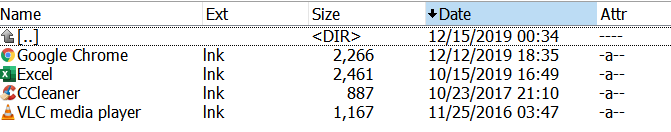
-
New #5
Unfortunately, and I haven't delved into it, Edge appears to automatically load with Windows, has been noticed when uninstalling some programs as needing to be closed before shutting down/restarting.
-
New #6
Take a look if there's anything here you can use ...
microsoft_edge_by_eatosdesign_d8rp9di.zip
-
New #7
It is extractable:
Path: C:\Windows\SystemApps\Microsoft.MicrosoftEdge_8wekyb3d8bbwe
Apps to extract:
https://www.nirsoft.net/utils/iconsext.html
or
IconViewer
App to create a usable icon from extracted icon:
Quick Any2Ico
-
-
-
-
Related Discussions



 Quote
Quote