New
#1
log on screen?
I don't know where to post this ...in fact, since upgrading to Win 10 pro several months ago, I don't even know what to call what I'm seeing.
When I turn on my computer in the morning, I see a screen displayed for a minute or so before the desktop and Windows operating system appears. It seems to come in two versions:
I assume this is some sort of log on screen but not only is it out of focus (that's exactly how it looks), there doesn't seem to be any ability to add input (such as a password).
So I don't know what t this is, or what to call it and truth to tell it doesn't seem to affact any other thing. But It is annoying.
Any ideas? I would appreciate any suggestions, information or advice.

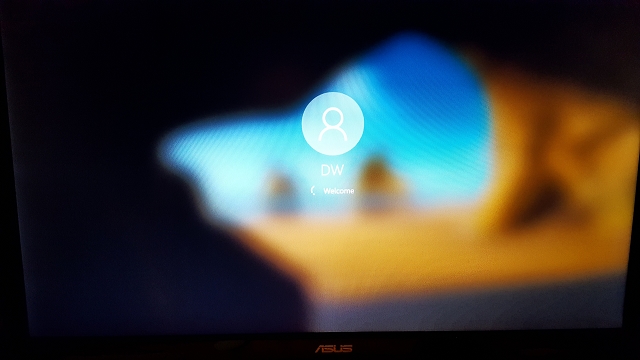


 Quote
Quote

