New
#1
My taskbar seems to be stuck on dark mode
My taskbar seems to be stuck on dark mode, I can change to dark and I get the task bar settings back (I get white text and icons), but when I change both options (windows mode and app mode) to light, the checkbox for accent colour on task is greyed out. My taskbar shows dark text and icons in light mode whether I have a dark or light background image
- - - Updated - - -
Duh! Figured out the default should in fact be dark mode. I thought it was light by default, but it's the other way around. No wonder I couldn't tick the box to apply accent colour to taskbar! It's not really obvious in the settings. Has the transparency setting changed? It's been a while since I tinkered around with my colours and settings. I seem to remember there being a slider to set the level of transparency for the taskbar, but this doesn't seem to be available anymore.

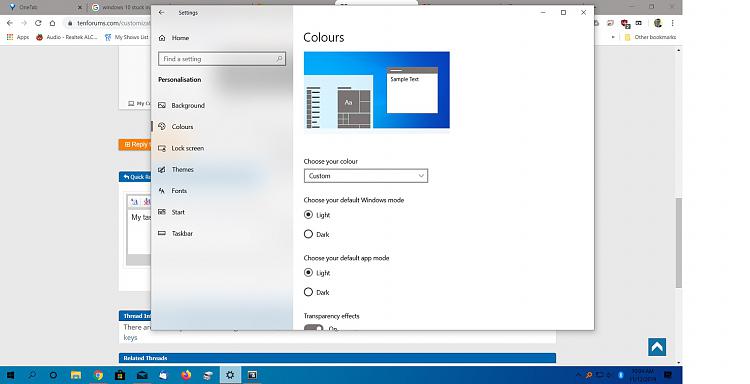

 Quote
Quote