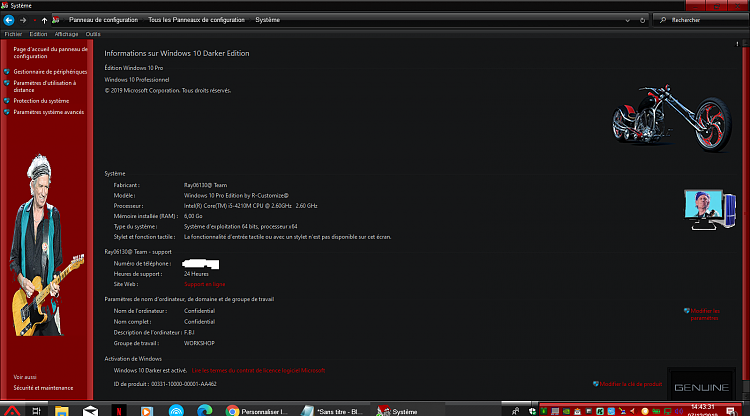New
#1
Customize system panel
-
-
New #2
-
New #3
Available for Windows 10 but you need Start10. Stardock WindowBlinds: Skin and Theme your Windows Desktop
-
New #4
-
New #5
Thanks but any ideas how to remove the skin to go back to the Windows 10 origin or to change it ?
-
New #6
Last edited by ray06130; 07 Dec 2019 at 08:52. Reason: theme
-
New #7
Yes its Just an exemple to illustrate my request. So can you explain how to do something like that in Windows 10 and how to remove it ? Thanks
-
New #8
-
-
New #9
Yes ! Thanks a lot ! Shell32.dll.mun in Windows\systemresources Just use resourcehacker to modify.
Related Discussions



 Quote
Quote