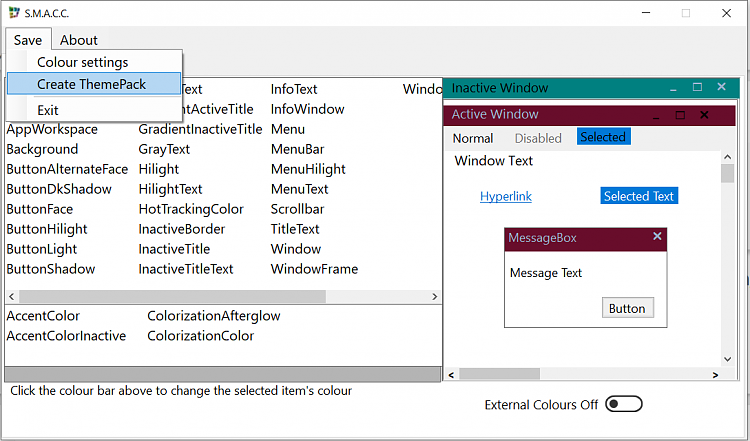New
#1
Customize menu bar, scroll bars, etc.
In Win 7 you could select elements of the desktop and windows--menu bars, scrollbars, title bars, etc, and change the colour. Is there some way...utility, app, etc.....to do this in Win 10?
For instance, in most applications, I can hardly see the slider on the scroll bar--it's light grey on a lighter grey.
And I feel like I have less control over the interface and what I want to see when I get up each morning than I did in Seven.
Am I missing something...or is Windows 10?
Windows 10 Pro 64 bit
CPU: i7-4770k @350GHz
Ram: 16GB
Graphics: Radeon 580 8GB vram
Winver 1903 OS Build 18362.418


 Quote
Quote