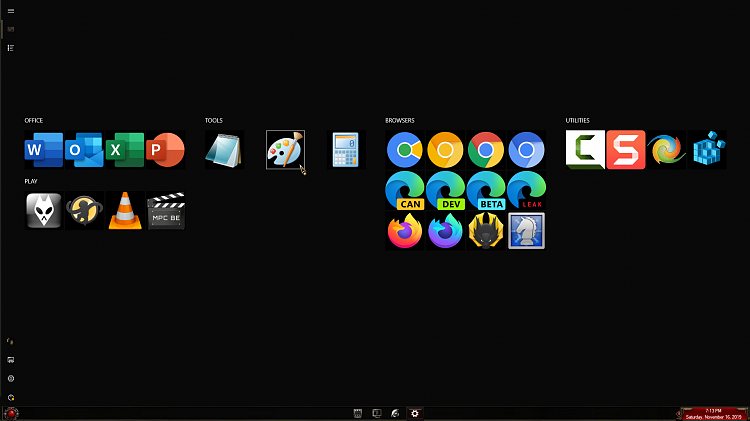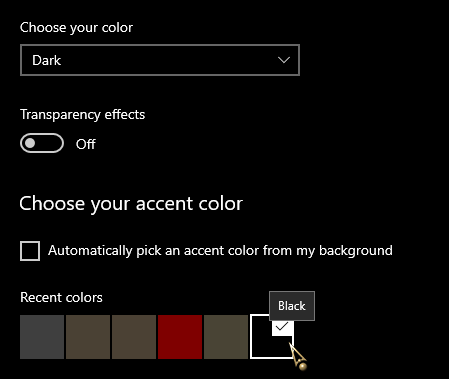New
#1
1903 start screen pure black-not!
Hi all,
OK, this is driving me nuts. I like having a deep black start background. I get a grayish overlay instead of black now since updating. All of the usual suspects (dark theme, etc.) are already set. I can even see it go from black to grayish when the tablet (Surface Go) starts up. Happens on this and my SP3. So it's something they did with 1903.
Whoever can help will be my God-emperor! 👍👍👍
Thanks!
Rich


 Quote
Quote