New
#1
Outlook and (unofficial) Visual Styles
Hello all,
For a while now, I've been using different Visual Styles that are user created. They work like a charm, and I've also been able to edit many other things using third party apps (such as text-only task bar, custom start menu, etc.).
However, I've run into a problem with how these Shell themes affect MS Outlook. I like to use dark-coloured themes, and most (but not all) also change the way Outlook displays messages:
I'd like to overrule these color settings, so that Outlook is displayed all in White again. I've tried numerous things in the application (options>stationary>theme, options>disable CSS theme, view options>conditional formatting), but nothing seems to happen at all. My question is: does anyone know where these settings are located, and if they are located in the Shell theme itself, how I can edit them?
Thanks.
(Win 10.0.17763, Build 17763)

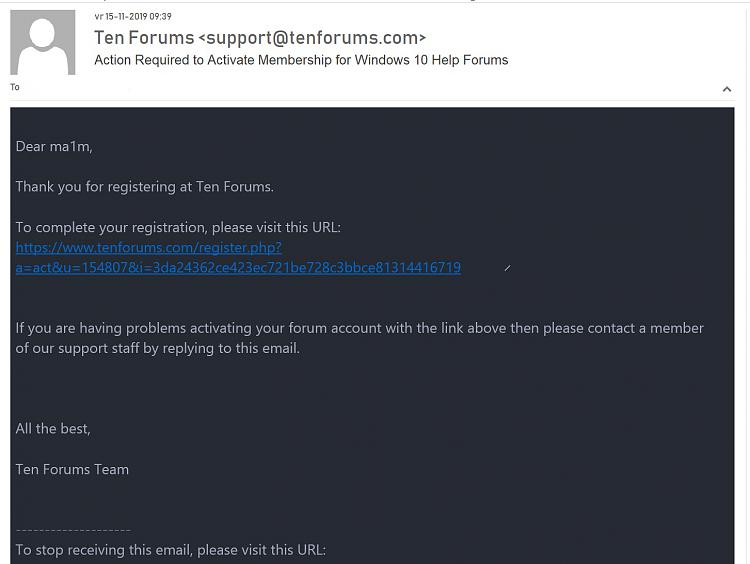

 Quote
Quote