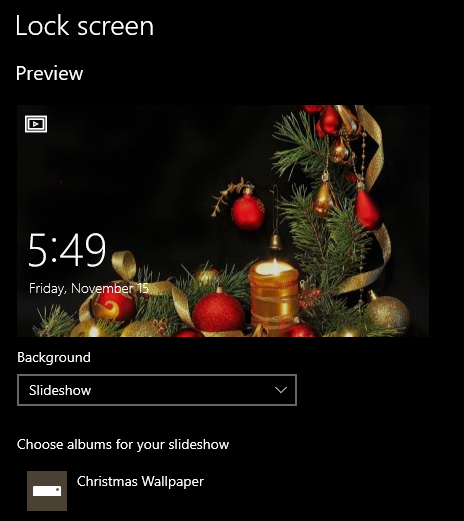New
#1
Wrong Picture On Lockscreen
Hi all, I have put Christmas pictures on my wife's computer (Same spec as mine). She wanted both the lock screen and the desktop pictures to change daily. I accomplished that alright but when the computer boots to the place where it wants the password input instead of a Christmas pic it shows the generic windows pic (which I have included below). Is there any way to make it just show the Christmas pictures from the lock screen into desktop? Thanks in advance. CC



 Quote
Quote