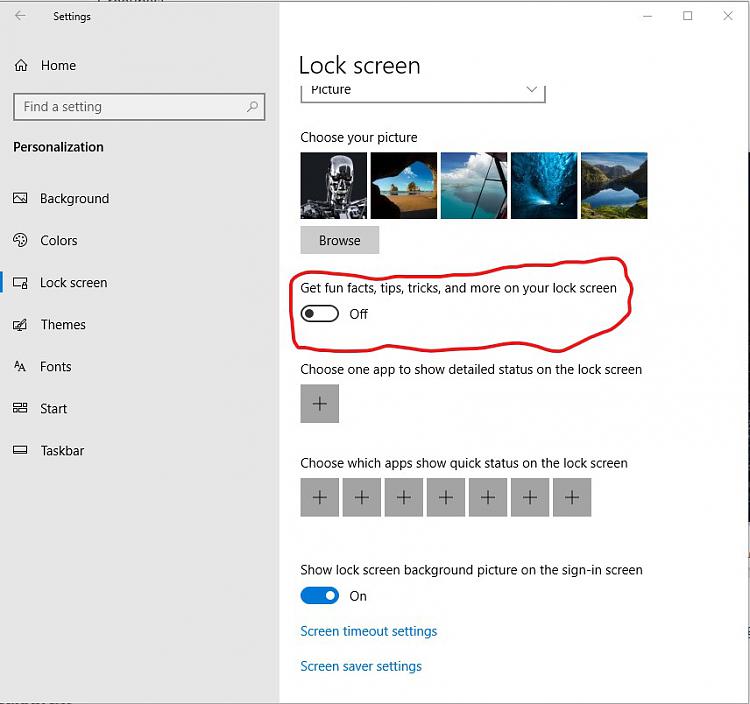New
#1
How to remove annoying suggestions on W10 lock screen?
Hello everyone! I hope I'm posting this in the right section.
Just wanted to ask if anyone here knows how to remove some annoying suggestions on the Windows 10 lock screen. I already checked on the lock screen settings but haven't figure out how to remove those suggestions.
Please check the image below.
Thank you so much in advance!
Greetings!
- - - - -
Windows 10 / Version 1903
Jean



 Quote
Quote