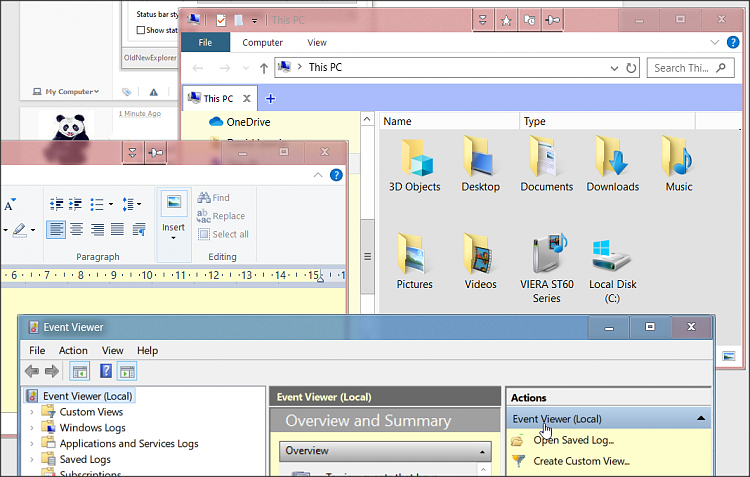New
#1
Background white
Is it possible to change the white background colour in windows. I know this can be done with Window Blinds program but is there another method ?
Is it possible to change the white background colour in windows. I know this can be done with Window Blinds program but is there another method ?
Thanks Edwin. I'll have a play around with it
- - - Updated - - -
It would seem it doesn't want to adjust the back ground colour but it does the navigation window just fine.
@ash55
I should mention, Explorer looks better using Dark Theme, as opposed to Light;
and, enabling the W7 style Command Bar, via Old/New Explorer, as opposed to the Ribbon, also looks way better...
... the following config looks best...
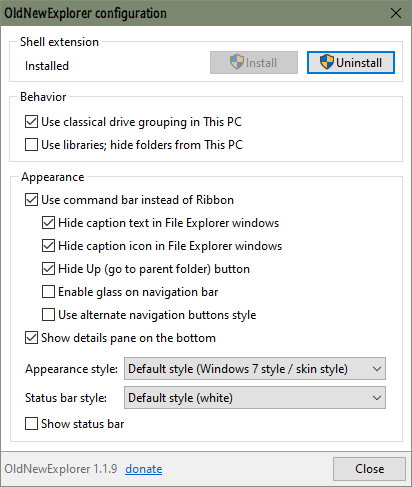
Hi, I guess you mean that areas rendered by file explorer can be coloured, but not others- say wordpad, notepad background.It would seem it doesn't want to adjust the back ground colour but it does the navigation window just fine.
Qttabbar is a file explorer extension - the colours of other areas are controlled by registry settings, so you need two methods. The further limitation is that not all backgrounds are 'standard' but are particular to a given program. Some programs e.g. office suites may have a relevant setting.
You may find Superfly's SMACC useful:
S.M.A.C.C - Superfly's Mouse Assisted Color Chooser
These are the keys that are needed to specify many other background colours:
Windows Registry Editor Version 5.00
[HKEY_CURRENT_USER\Control Panel\Colors]
"Window"="254 254 205"
[HKEY_CURRENT_USER\Control Panel\Desktop\Colors]
"Window"="254 254 205"
Example: