New
#1
Start Menu size
We can make the Start Menu taller/shorter (mine is as short as it gets) & wider/skinnier (mine is as skinny as it gets).
Is there a way (perhaps through the registry) that we can change the size limits? I'd like mine even skinnier.
Also, how can I change my Games Start Menu folder to use an icon that is full sized? When I do change the icon, it's small on top of the blue square.

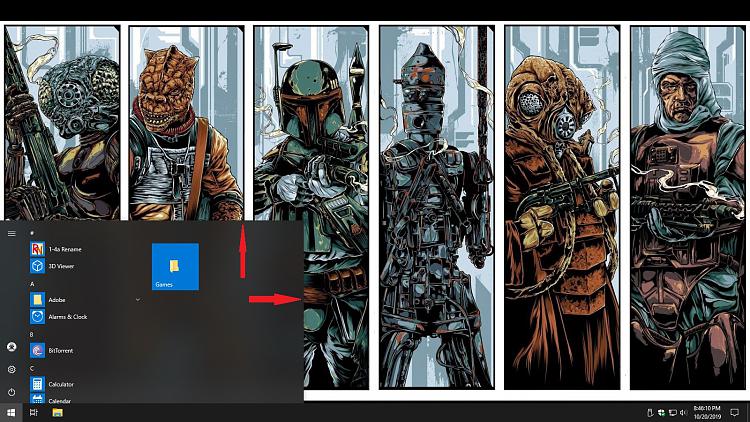

 Quote
Quote

