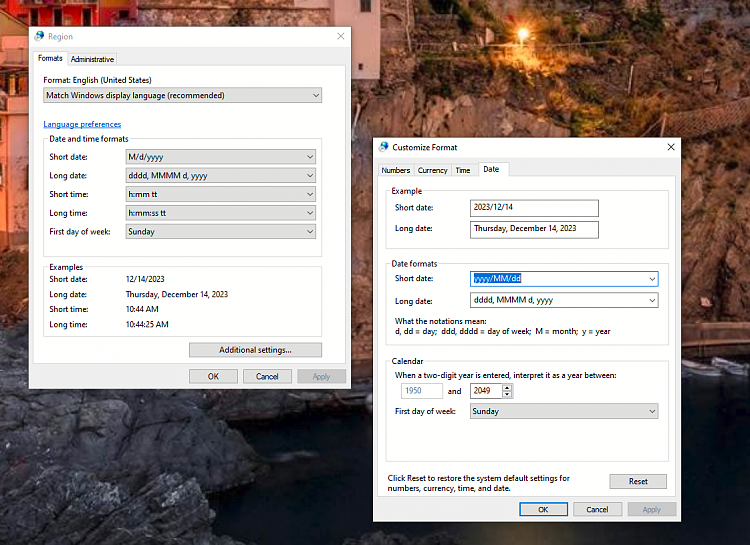New
#1
how to make date format change permanent
My windows date-format default setting is dd/mm/yyyy
I have an application which requires the format to be in yyyy/mm/dd, which I did make the change in windows settings.
However I noticed that the change will be reverted back from yyyy/mm/dd back to dd/mm/yyyy automatically after some time.
As such I wish to know if there were ways to make the change permanent. Thank you.


 Quote
Quote