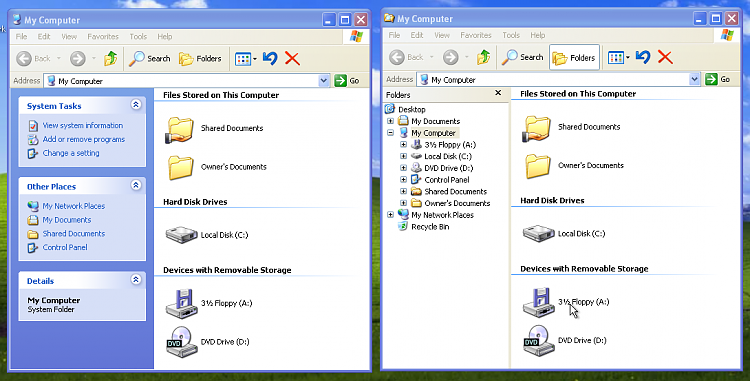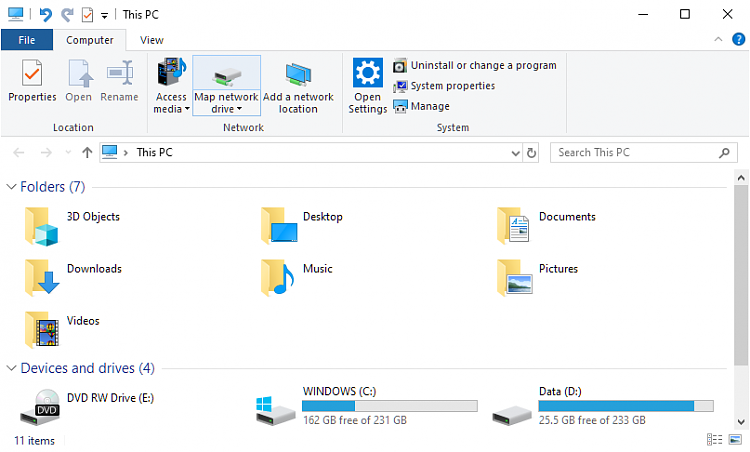New
#1
Restore "Explore" Item in Context Menus?
Windows 7 saw the removal of the "Explore" item in the context menus. I know why, it was redundant, but I still would like to restore it.
Here's the Recycle Bin context menu in Windows 2000:
And the same context menu in W10 after a bit of editing:
So, any tips on how to restore that option? Advice? Suggestions? I'd really like to find out to do it, and I would appreciate any input.
Cheers.




 Quote
Quote

 )
)