New
#1
GPO Management Show Favorites bar
Hello,
I hope I am in right spot. I am "cleaning" up the GPOs in a new facility I am currently at. And also just making general changes. One of the things that the previous IT staff didn't do was configure the OS at all. So there are computers (all Windows 10) and our RDS servers (Server 2008 which is going away soon) where Favorites bar is not showing. Where is that in Group Policy Management? I see this: User Configuration/Policies/Administrative Templates/Windows Components/Internet Explorer/Turn on Favorites bar. That's doesn't make the Favorites bar show. I know the registry is this:
[HKEY_Current_User\Software\Microsoft\Internet Explorer\MINIE]"LinksBandEnabled"=dword:00000001
My coworkers and boss are leary of registry changes. I am not but that's why I am asking this to please them.
I'd like all group policies to be good before we deploy our 2016 RDS servers.
Thank you.
- - - Updated - - -
I got it to work with this:
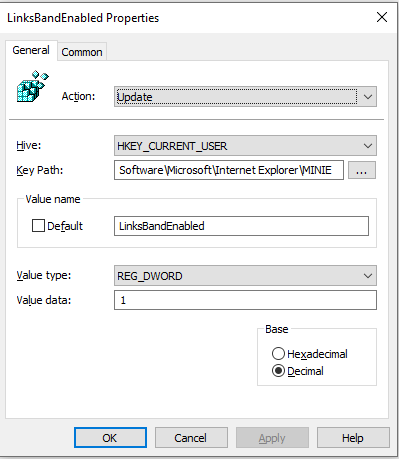


 Quote
Quote