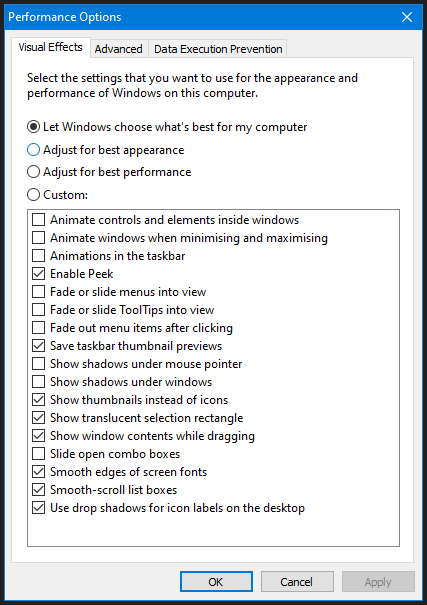New
#1
Edit from the registry
hello I need to know if anyone knows where the registry keys of these windows appearance options would be shown in the following image.
Also on the other hand I would need to know if there is a key of color saturation and the values of windows rgb colors.
I would appreciate your help thank you very much


 Quote
Quote