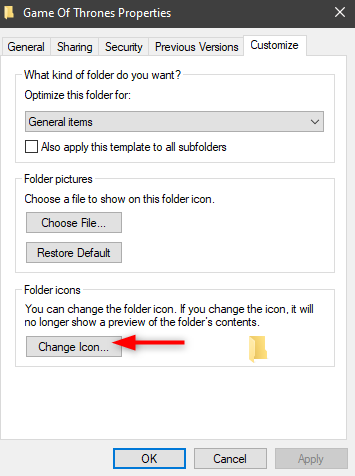New
#1
Prevent image crop on live folders
Is it possible to prevent Live folders from using a cropped image therefore giving the same appearance as previous versions of Windows have provided? As an example my TV and Movie libraries have folder.jpg in use in every top level folder with the image being 1000x668 pixels, it's generally faster identifying a folder by the artwork then the name and I really hate how someone that seeing square mages would somehow be a better option.


 Quote
Quote