New
#1
Command prompt settings do not save
ProblemMy command prompt always starts very small on default. Resizing it isn't a problem, but it is a problem when I run a console app that displays information immediately on startup, which is lost by the time I resize the small window. I can't scroll up to see things I've missed because the buffer settings are also very low: Height: 5 and width: 20
This affects any terminal that opens, from Visual studio terminals to Minecraft servers. Anything that displays information right the second you open it, is useless due to this issue.
Things I've tried- I tried right-clicking on the cmd window and changing the settings under the "Defaults" menu, but it changes nothing, it doesn't save. Even though the settings I changed are saved in their text fields, the actual change doesn't happen.
- I also tried to reinstall Windows 10, I got the latest version and the problem still persists.
- I tried checking the registry if a Group Policy setting is somehow preventing me from saving my changes, but there isn't one. I checked under "HKEY_CURRENT_USER\Software\Microsoft\Windows\CurrentVersion\Policies"
-A temporary fix-ish was to make a shortcut of cmd on my taskbar that had these options on the target properties:
%windir%\system32\cmd.exe /k mode con: cols=120 lines=2500
That just saves me the hassle of resizing the window every time, but doesn't solve it for any other program.

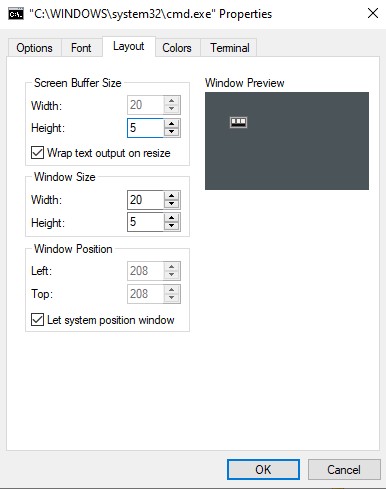

 Quote
Quote
