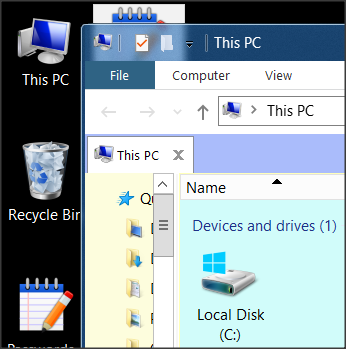New
#1
Aeroglass now available for build 1903
Aero Glass for Win8+
I found there was a problem trying to download the installer from there (message is in Czech) so I used Google:
Download Aero Glass 1.3 For Windows 8 / 1.5.12 For Windows 8.1+
- then carefully pick version 1.5.12 for Win 8+
(I tried techspot, another search result, but the download proved to be the wrong version).
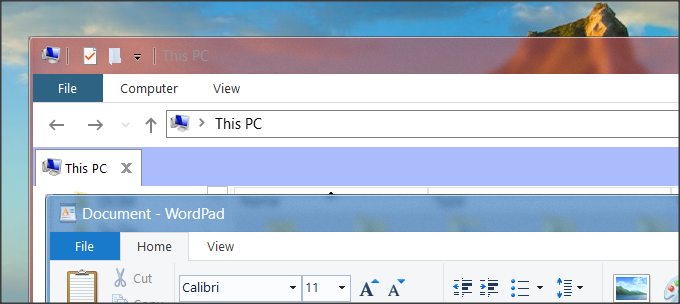
Last edited by dalchina; 05 Aug 2019 at 00:35.


 Quote
Quote