New
#1
How to Change Context Menu Selector Color
After this update : Feature update to Windows 10, version 1903
my context menu (right click menu) selector become a brighter color. Here is a picture for example :
(see I select "refresh")
Before update, the color is a darker color. Feels contrast with the context menu background. Something like this :
(see I select "back")
My question, how do I change the color of the selector so it can be darker, more contrast than the background?

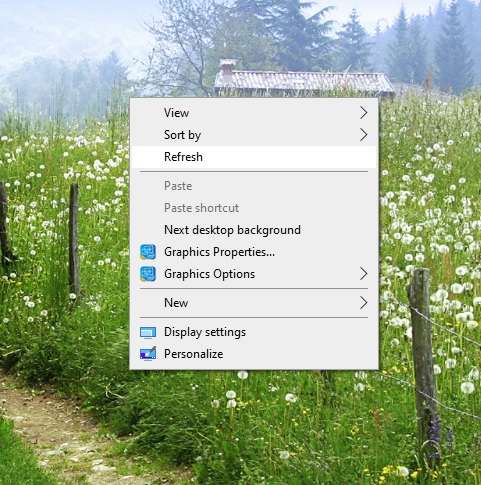


 Quote
Quote
