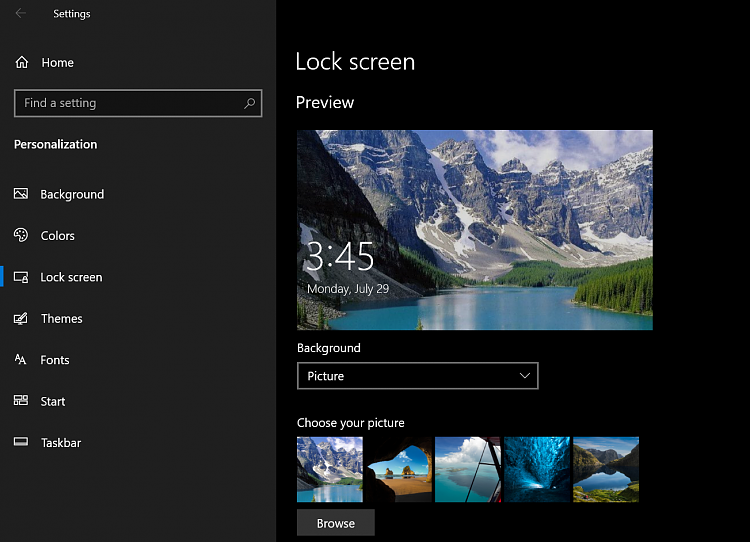New
#1
Windows 10 1903 Upgrade kept my old 1809 Background Lock Screen image
Just upgraded to Windows 10 1903 and went smoothly.
However, it kept my old 1809 lock screen image which is the darker theme from my attached image.
I need to have the lighter theme instead which can also be seen from the attached image.
Under 1809, I gathered the lock screen image from the below directory.
C:\Windows\Web\Wallpaper\Windows\img0.jpg
But under 1903, I went to Personalization and then Lock Screen and chosen Picture. Then I selected Browse and went to the same exact directory and it kept the darker blue theme instead.
In order for me to have the newer lighter theme, I need to perform a clean install of 1903 instead?


 Quote
Quote