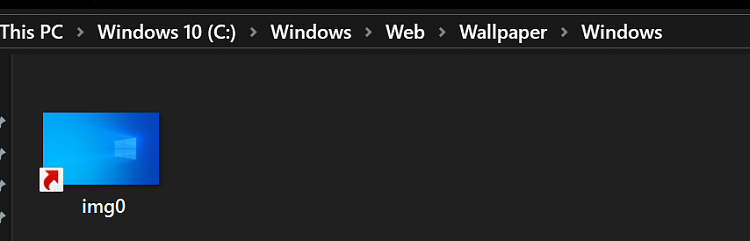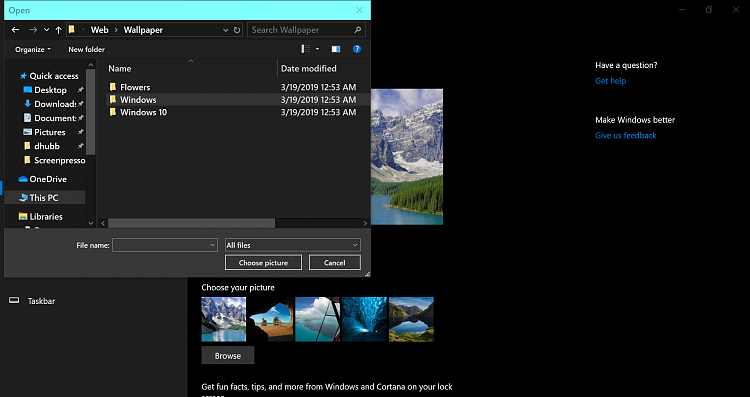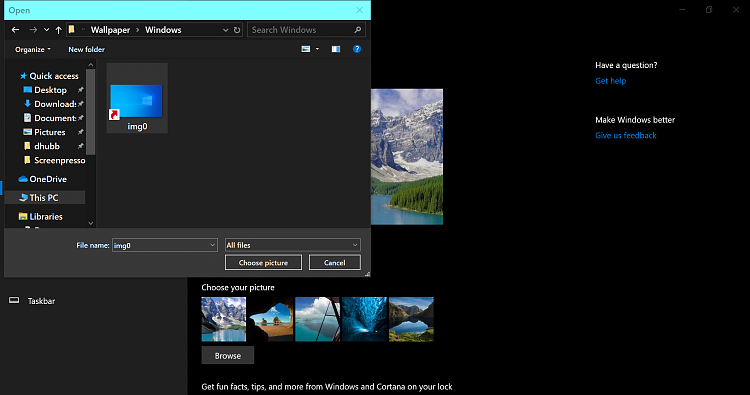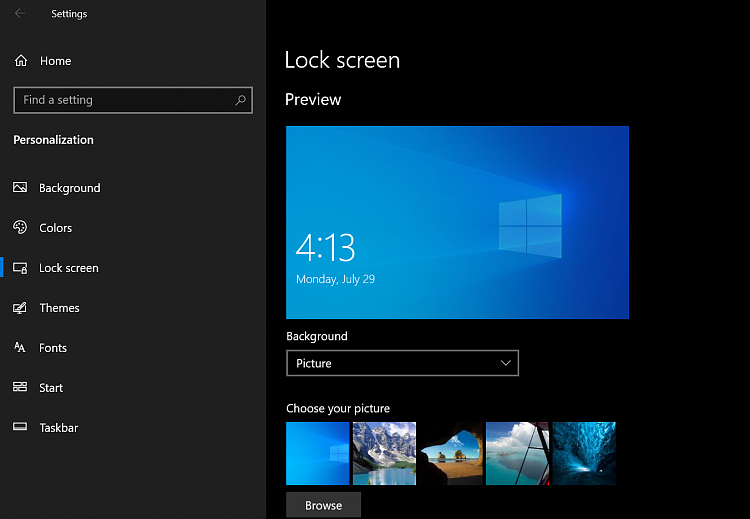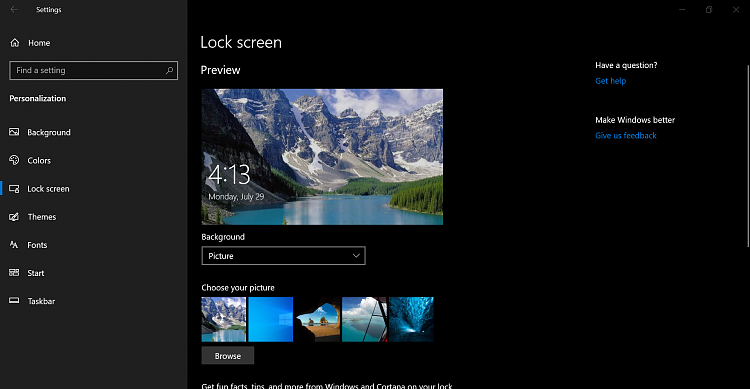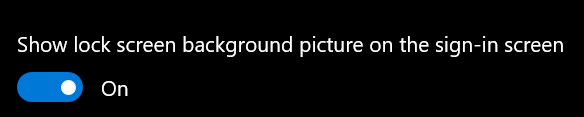New
#11
Can you check?
Select Picture and then Browse to locate:
C:\Windows\Web\Wallpaper\Windows\img0.jpg
What do you get?
Are you on 1903?
If so, did you get it through an upgrade or clean install?
No big deal. It will most likely work if I do a clean install of 1903, but I will think I will give it a rest for now.


 Quote
Quote