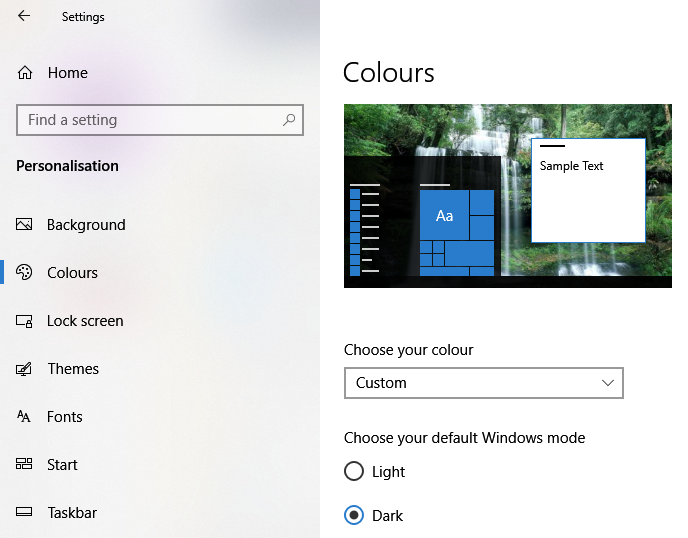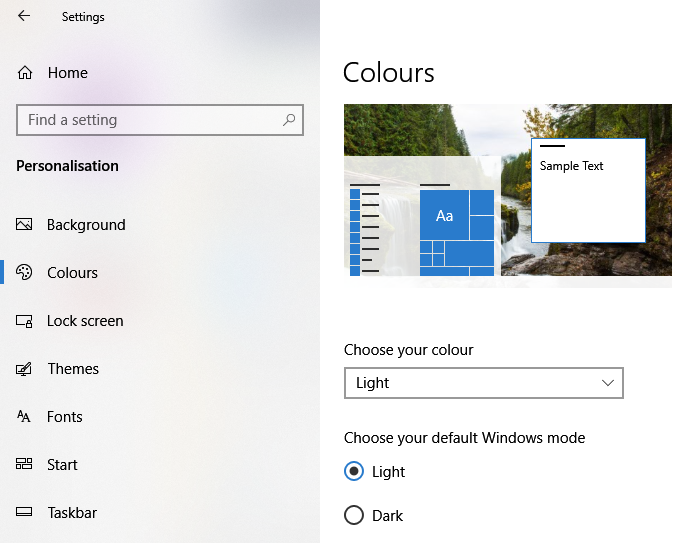New
#1
Can't change taskbar color
I just cold reinstalled 1903 18362.175 from USB via Media Creation Tool because of insufferable errors in the version I had upgraded to. For the foreseeable future I'll be reinstalling programs and trying to tame the interface. The taskbar, which I had a nice dark green, is now white. So I went to Settings/Colors and selected the green. As on the screenshot, the Title bars and borders were easily changed but the taskbar is greyed out and not responsive. What's going on?
I also attempted to add Classic Shell and the more recent Open Shell. Neither worked. The Start button graphic showed OK but was inoperable. Classic shell used to have a color choice for the taskbar but it's missing now.



 Quote
Quote