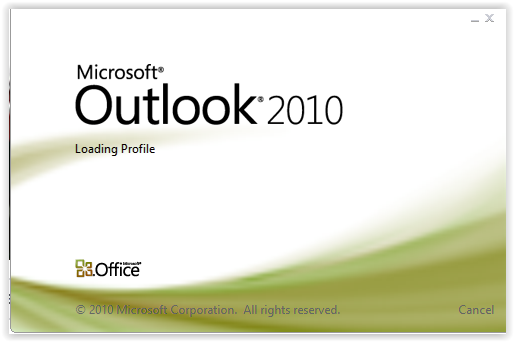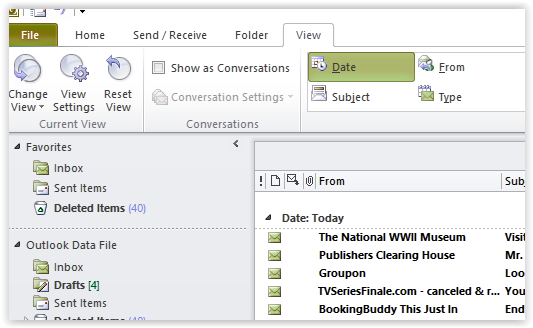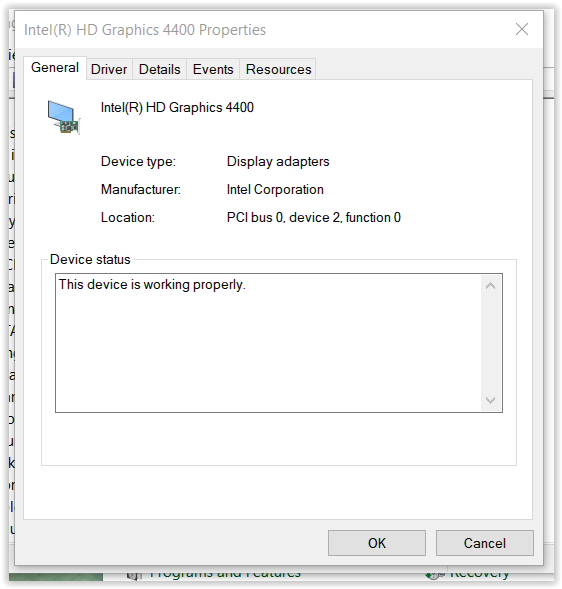New
#1
Color has been changed on Desktop. Outlook and other MS program green
I was messing around with Display settings on my Desktop, and somehow screwed up some of the color settings. When I open Outlook, all the background details are green, and I think they used to be blue. How do I go back to default settings for color on my desktop?
Thanks,
Carl


 Quote
Quote