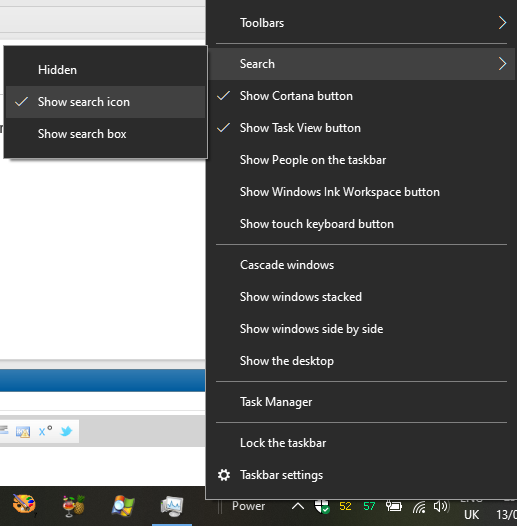New
#1
How do I get rid of the big ugly search box in 1903?
I have just updated to 1903 and now I have a big ugly white search box in my task bar instead of the unobtrusive little magnifying glass icon I used to have. How can I get rid of this search box?


 Quote
Quote