New
#1
Customisation
-
-
New #2
TranslucentTB is a nice addon. Unfortunately it is confined to the taskbar. I've used it too.
I ran the Insider program to get the latest... but left me wanting. Went back to default. presently build 1903.
I use Winaero also to get some results I want.
-
New #3
More options by default
Well I used an updated reg file from Brink (I think), cured the taskbar apps not running.
Noticed that Ttb is flakey when you have too many windows on the taskbar.
It really would be nice of MS to give us more control over the appearance of Windows by default.
For business consumers not relevant really but home users tend to want to personalise their install.
Digging through the registry to change for example the e-mail icon is probably beyond most users and yet is probably something most want to do as well as change more easily altered icons.
MS could make a lot of money by releasing an official tweaking app in the store that can change any aspect of Windows without causing instability. I would buy that.
Related Discussions

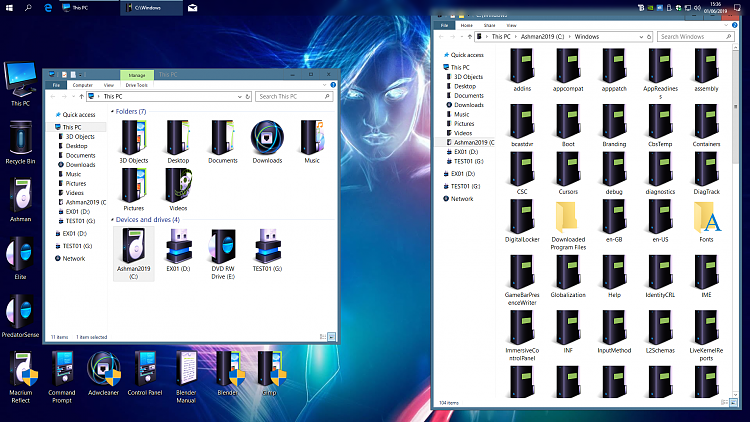


 Quote
Quote