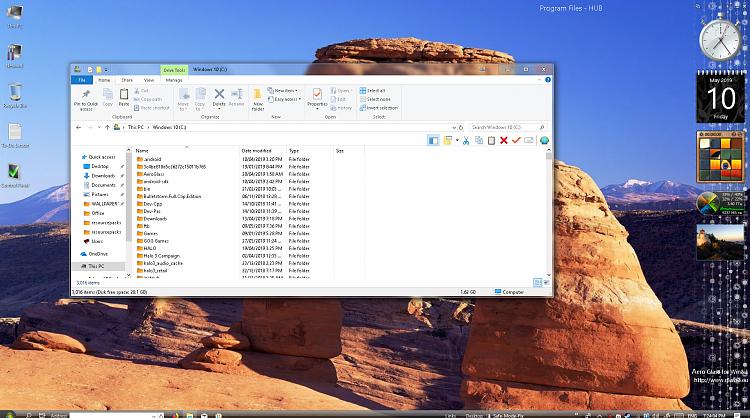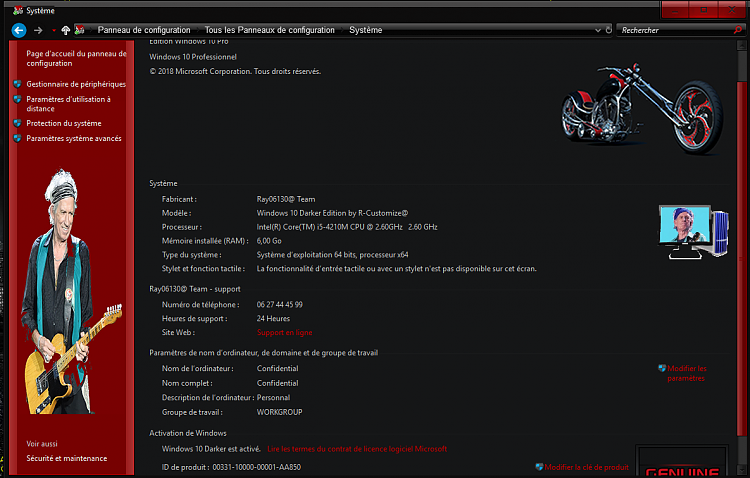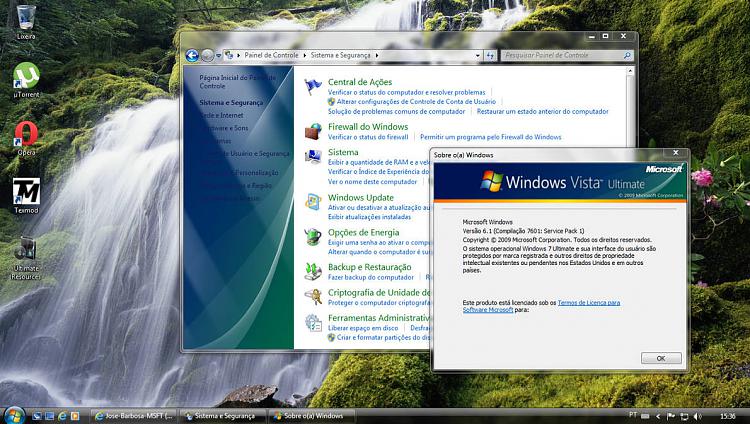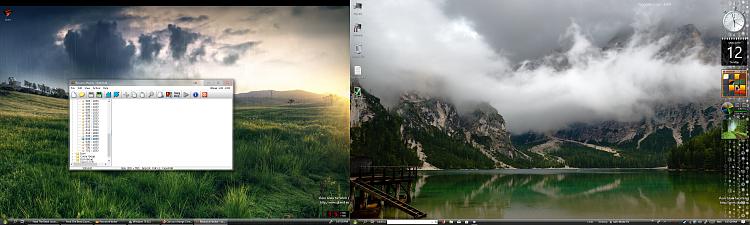New
#1
Can you change Control Panel Applets texture/colour on Windows 10?
The title says it all. I'm wondering if you can add an image in VSB or some other sort of edit HEX? So that you'd be able to change the control panel sidebar applet design.
I've seen it in a couple of themes.
But most of these themes include a complete black or any other different colour, not just the applet itself.
Thanks in advance.


 Quote
Quote