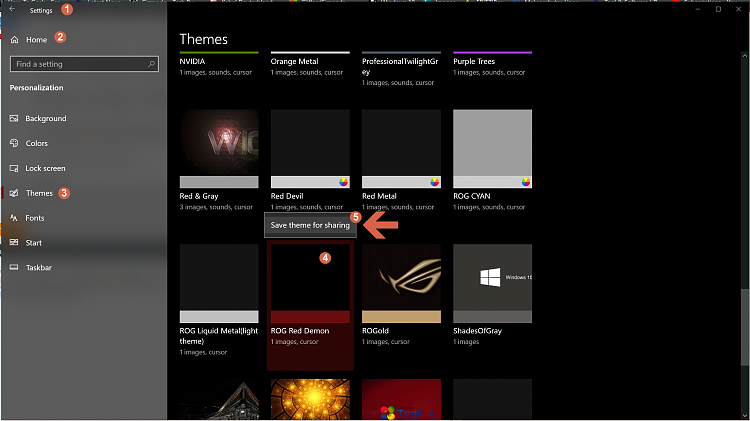Temporary Change of Personalization Settings Without Activation
-
![]()
Temporary Change of Personalization Settings Without Activation
I often install Windows in a VM on VMware Workstation to do some temporary testing. These machines are typically in use for a day or two, then deleted. Because I only use these a few days, I don't activate. If I had to activate every VM then I would have to activate probably 20 VMs a month.
I have always known that when installing Windows in a VM, or even on a physical machine, if I simply make sure that that the machine has no internet connectivity, then after Windows is installed, you will be able to set all personalization settings without any problem. Once personalized, establish internet connectivity. Now you will see that any further personalization is no longer possible but the settings you made prior to getting an internet connection will remain.
However, since VMware Workstation currently has problems running on top of Windows 10 1903, I have been forced to use Hyper-V for now. I notice that the personalization prior to getting network access does not work on Hyper-V. When Windows is installed, even with networking completely disabled, personalization is not possible. Anyone have any ideas regarding this?
This is by no means a critical issue, it's simply nice to have a few customizations while I perform my testing and I'm simply curious about what may be causing the difference in behavior.
-
-
![]()
Hi there
@hsehestedt
Not possible unfortunately.
Incidentally under VMware once you have 1 VM activated you can move / change it etc without having to re-activate -- the trick is once you've copied a VM to a new location at first boot of the VM choose the I MOVED IT button rather than the I COPIED IT. Copying a VM creates a different machine UUID which Windows will assume is on new hardware and will request activation. However if you say I MOVED IT then the old UUID is retained and Windows just carries on normally so you can have a zillion and one VM's -- however the EULA is fairly specific you can't run these VM's concurrently -- what you do with this info though is between you and your maker !!!.
I've long since thought that Ms should provide a more flexible licensing system for testers / VM users etc -- seems only recently Ms even knows what a Virtual Machine is !!!!.
Hopefully the VMWare problem will be fixed soon for the newer releases -- although if you run these as VM's on a Linux or even another Windows Host then they do work --even 20H1 - the problem is when you use the new builds as a HOST and then any sort of VM fails when you try and connect external USB drives.
I see VMWare have acknowleged the problem and are working towards a fix but understanably they don't want to put major effort working on Windows releases that haven't been generally officially released yet.
Cheers
jimbo
-
Thanks jimbo, I was very aware of the VMWare ability to move a virtual machine. In fact, you can take this even one step further. If you open the VMX file and simply save a copy of the BIOS UUID then you can reInstall a virtual machine from scratch and simply copy that line into its VMX file and that machine will then activate. That way you can do a clean install without losing your activation. That used to be possible in hyper-v when they used XML config files
-
-
...I have been forced to use Hyper-V for now. I notice that the personalization prior to getting network access does not work on Hyper-V. When Windows is installed, even with networking completely disabled, personalization is not possible....
I have no such problem in Hyper-V. How are you preventing network access? For this VM I set the network card to 'Not connected', personalized the desktop background, then connected the network card. The personalization was retained, but could no longer be changed.
EDIT: This VM was created by restoring an image to a new VM of a machine that had previously been activated. It then lost its activation as soon as network connections were established because it was running on a different machine. I have now tested a clean install and that does not allow personalization until activated, but then it wouldn't on a real machine either.
No network:

After connecting network:

Last edited by Bree; 06 May 2019 at 07:12.
Reason: tested a clean install
-
If I had to activate every VM then I would have to activate probably 20 VMs a month...
To activate it's the VM that needs a digital license on Microsoft's activation servers, not the OS. So why not activate just the first VM then, when you're done, wipe its virtual drive (or attach a new blank drive in its place) then export the VM. Then when you want to make the next VM, import the licensed VM using it's original ID so you'll have an empty VM with an existing digital license. A clean install should then activate from the VM's existing digital license.
-
![]()
Bree, thanks for all your efforts. However, the point of my post was simply an attempt to understand why Hyper-V behaves differently than a physical machine or VMware.
A few more details: In each case I am doing a complete, new installation of Windows. In fact, I just tried it again an hour ago on a physical machine. Disconnected my ethernet cable, did a clean install of 1903, personalization was allowed even though Windows was not activated. This machine had been previously activated so as soon as I connected the Ethernet cable, it activated.
Also tried a new install on VMware and that still works with 1903.
I actually have a really good solution for Hyper-V that I worked out overnight, but that wasn't the point. I simply wanted to understand why Hyper-V might behave differently in this regard.
Bree, you had asked how it was that I was preventing network access. I was doing the same thing as you and setting the network adapter to "Not Connected".
This is by no means an important issue. I always keep a few extra Windows licenses on hand but it was just an observation and curiosity about when a clean install on Hyper-V was different.
Thanks again for your help.
-
If you really want to use a theme:
On your host save a theme for sharing:
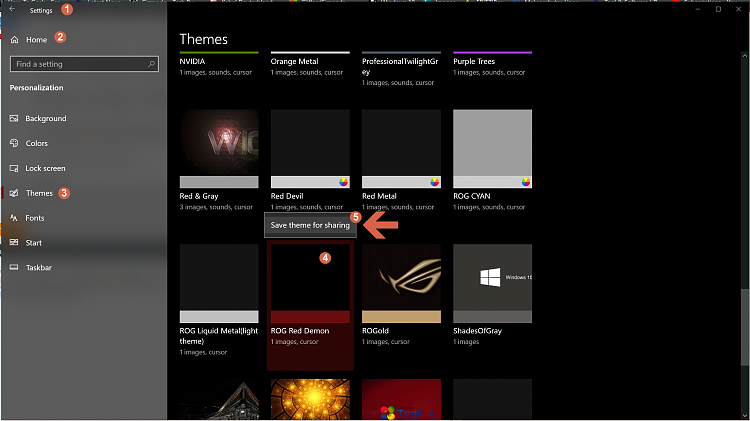
Then import it into the VM and double click the file, the theme should work, you just can't make changes to it, and need to do them on the host(or other PC) and re-import again.
-
![]()
Thanks, Cliff. I am aware of the ability to apply a theme. Note however, that a theme does not include quite a few personalization settings.
Also, once again, the whole point of my post was NOT to ask how I could personalize without activation. It was to ask why Hyper-V behaves differently in this regard than VMware or installation on a physical machine.
Still, I appreciate your response. That information may be helpful to others reading this thread.
Here is a little more information on why I even asked the question in the first place:
I'm one of those people who likes to really know how something works "under the hood". When I install Windows on a physical system or VMware I had noticed that anytime before I gave the system access to the Internet, I could still personalize Windows up until I gave the machine Internet access.
I had always assumed that it was a simple question of network connectivity and access to the Internet. However, now that I'm temporarily using Hyper-V, the behavior is different. It was simply an attempt to understand what is going on "under the hood" that might account for the different behavior.
Thanks again, Cliff.
BTW, I have one more test I'm going to try. I'm about to try another clean install of Windows in Hyper-V, but I'm going to make sure that the HOST system has no Internet access. Just for pure curiosity 
I'll post back here what the result of that is.
- - - Updated - - -
Okay, even disconnecting the network from the host made no difference.
I'm done looking into this. It seems to be an exercise in futility. Soon, once VMware gets their act together, I'll be back on VMware Workstation.
- - - Updated - - -
I really don't mean to beat this topic to death, but I just happened to by pure coincidence discover a reason why the behavior in Hyper-V is a problem.
I was planning to setup an unattended installation and create a sysprep image. The process begins by starting an installation of Windows, making sure that the network access is disabled, and proceeding up the point where installation asks for region settings. At that point you press CTRL-SHIFT-F3 to reboot the system into audit mode.
You are supposed to be able to modify personalization settings, install programs, and make other tweaks at this point, before you capture an image with sysprep. However, already at this point (in audit mode), Windows does not allow you to change personalization settings <if you are on Hyper-V>. On a physical machine or in VMware, it works fine.
So this is a real-world scenario where this difference in behavior is a problem.
<Sigh>. I want my VMware Workstation back. If they don't release a fix soon, I'll have to revert to Windows 1809.
-


 Quote
Quote