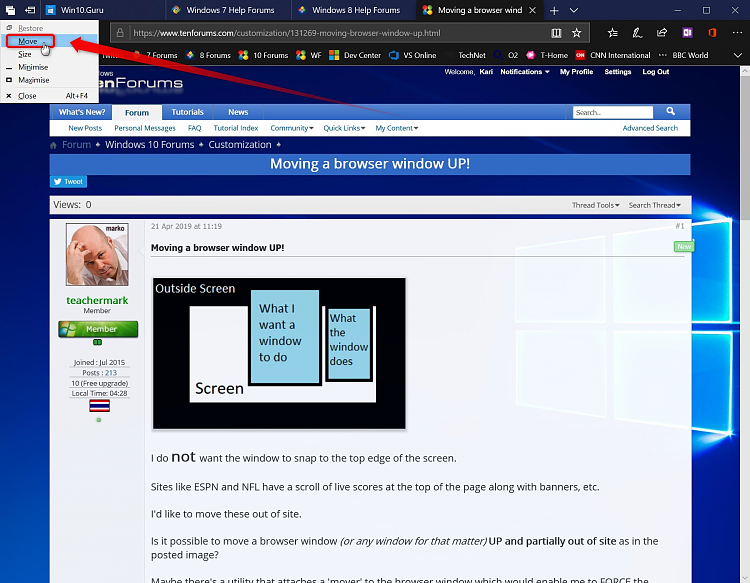New
#1
Moving a browser window UP!
I do not want the window to snap to the top edge of the screen.
Sites like ESPN and NFL have a scroll of live scores at the top of the page along with banners, etc.
I'd like to move these out of site.
Is it possible to move a browser window (or any window for that matter) UP and partially out of site as in the posted image?
Maybe there's a utility that attaches a 'mover' to the browser window which would enable me to FORCE the window up and out of site... as in the picture.
It's amazing how many people do NOT understand what I'm trying to explain here, even with the help of pictures!
Hopefully someone here will have an answer...
Thanks in advance!

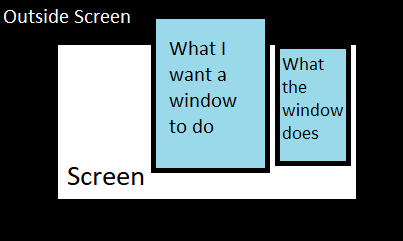

 Quote
Quote