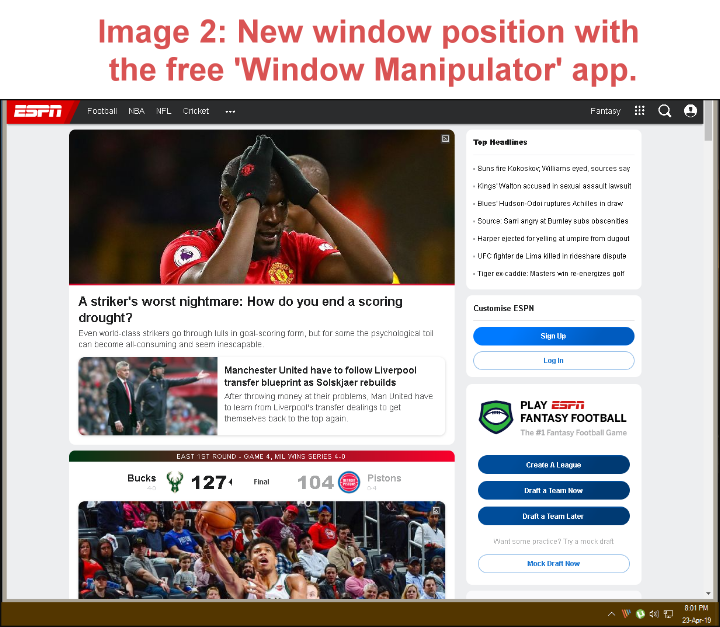New
#11
Yes, that's a workaround... except that whenever I click on the window, the block, of course, disappears.
Also, blocking off the top third of the monitor is kind of overkill.
I'm surprised there's not more on this on the internet.
I can't be the only person who would like to have more flexibility when it comes to positioning windows on a desktop.
Cheers...


 Quote
Quote