New
#1
How to change the boot logo in Windows 10
-
-
New #2
From MS Hardware DEV site:
In the following image, the BootLogo is identified by the green outline, the BootStatusIndicator is identified by the red outline, and the BootStatusMessage is identified by the blue outline.
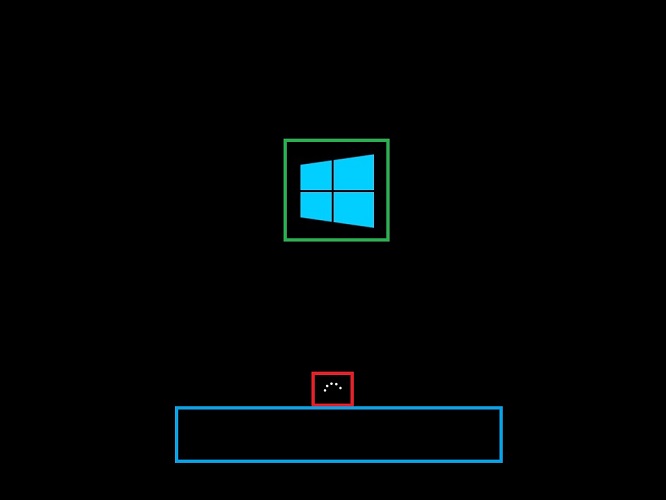
Replace the startup logo
The only supported way to replace the startup logo with a custom logo is to modify the Boot Graphics Resource Table (BGRT) on a device that uses UEFI as the firmware interface. If your device uses the BGRT to include a custom logo, it is always displayed and you cannot suppress the custom logo.
-
New #3
How do I do it with the BIOS Mode 'Legacy'?
Related Discussions

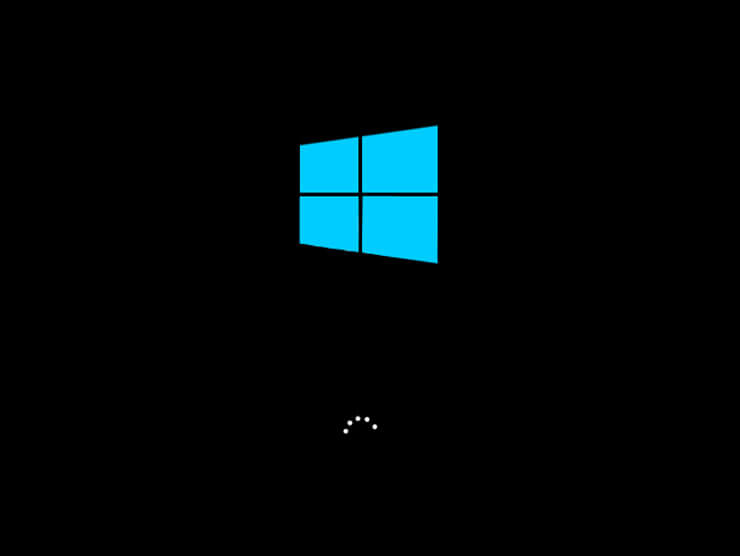

 Quote
Quote