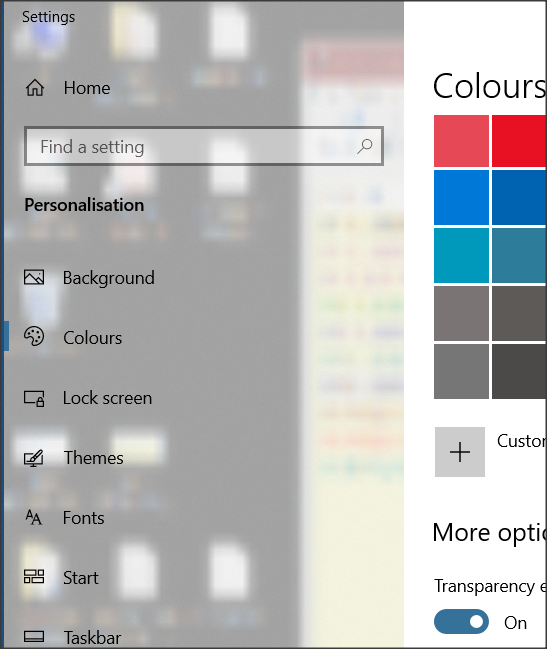New
#1
Transparency effects doesnt work for me
i have selected the Transparency effects in: windows settings - personalization - colors - Transparency effects and the preview picture on top shows the Transparency, but it doesnt work on my starmenu, taskbar and action center anyway.
it looks like this:
i have tried the DISM-tool and after that i did the System File Checker but i got this result: Windows Resource Protection did not find any integrity violations.
what else can i do to fix this?
hope you guys can help me



 Quote
Quote do i have to reinstall all the windows apps???
do i have to reinstall all the windows apps???