New
#1
How to get control panel as dark (from dark theme by microsoft)
Windows 1809 managed to display the control panel as dark, or rather, the internet connections as dark, which I like better than the white. I am talking of the official dark theme that is even applied to the Explorer for the first time, in 1809, which makes me chose this version.
you see at the bottom the white ribbon, apparently it would be known bug that for some ppl, some bright menu would stay?
I got this window by first opening it in default light mode, then I applied dark theme and it was here. I tried to replicate but it clearly does not work all the time. I think I was also using standby mode was involved in this.
Of course, as soon as I close this window and open it again, the usual light background is applied to control panel, even in dark theme, which is the default behavior...
I tried to see what changes in the registry, between the closing of the dark window and its new opening (where it becomes white again), with the software by nirsoft, but nothing stands out.
so is it possible to force the dark theme even on control panel?


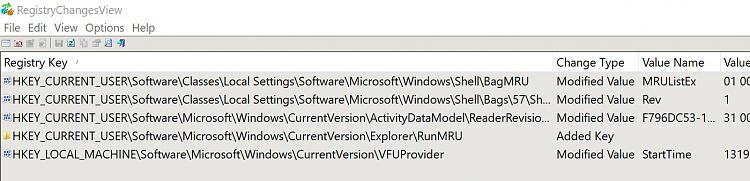

 Quote
Quote