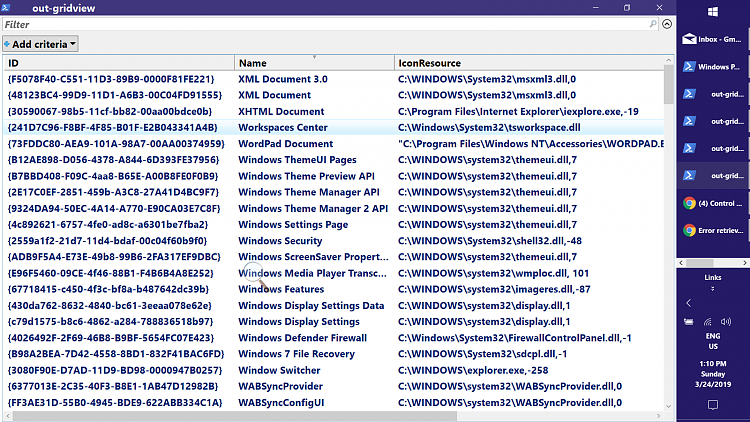New
#1
Control Panel Applets' CLSID
-
-
New #2
Check the subkeys of:
HKLM\SOFTWARE\Microsoft\Windows\CurrentVersion\Explorer\ControlPanel\NameSpace
Most have recognizable names as the default value. For those without a name, copy the subkey name & search under:
HKCR\CLSID
for more info.
PowerShell can help. Here's a quick list for the values named under 'NameSpace':
and this will look up unnamed values in HKCR\CLSID:Code:gci 'HKLM:\SOFTWARE\Microsoft\Windows\CurrentVersion\Explorer\ControlPanel\NameSpace'
KeithCode:gci 'HKLM:\SOFTWARE\Microsoft\Windows\CurrentVersion\Explorer\ControlPanel\NameSpace' | ?{(gp $_.PSPath).'(default)' -like '' -and $_.PSChildName -like "{*}"} | %{gp "HKLM:\Software\Classes\CLSID\$($_.PSCHildName)"}
-
New #3
Hello KeithM,
Thank you very much. Unfortunately, the Mail applet is not listed because it is a Microsoft Outlook item, but thank you for your advice. I'm sure it'll come in handy at some point in the future.
I'm gonna add you as a friend, hope you don't mind.
Regards,
YanAndrew
-
New #4
If this is related to your other post regarding changing icons, try this bit of PowerShell. It will create a GridView of all CLSIDs that have a'DefaultIcon' subkey. You can then use the filter controls of the GridView to search for string matches such as 'Outlook', 'Office', or 'cpl'. It should make your search easier.
Code:gi HKCR:\CLSID\*\DefaultIcon | select @{N='ID';E={split-path $_.PSParentPath -Leaf}}, @{N='IconResource';E={$_.GEtValue('')}} | out-gridview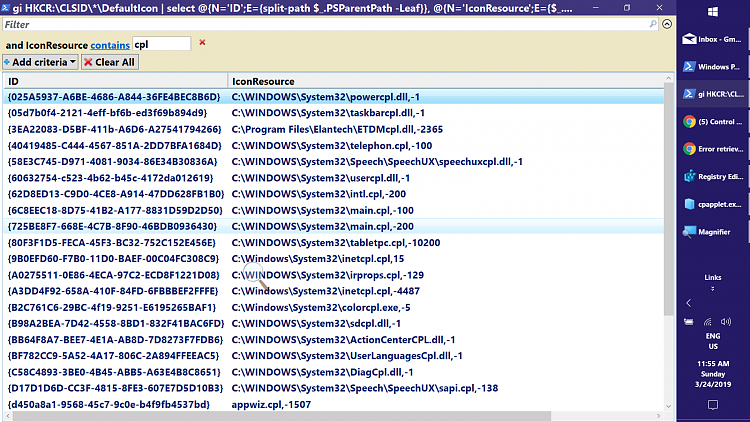

Keith
-
New #5
-
New #6
Hello Keith,
Thank you so much, I really appreciate the effort.
However, I'm getting errors on Pwershell when I run the codes like this:
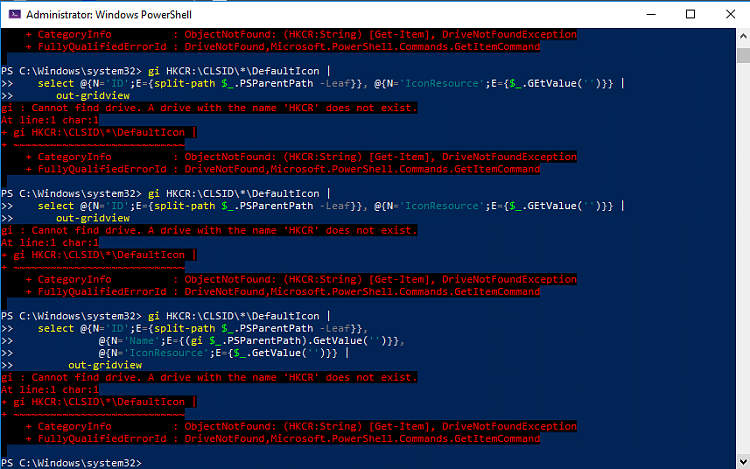
And since I'm no IT expert and a rare Powershell user, I've no idea where or what the error is. I'm trying to look for online code analyser to see that can help now.
Regards,
Andrew
-
New #7
My apologies --- PowerShell only defines HKCU & HKLM by default. To define HKCR as a registry drive, execute the following:
and then the earlier posted commands will work (for the duration of that PowerShell session.Code:New-PSDrive -Name HKCR -PSProvider Registry -Root HKEY_CLASSES_ROOT | out-null
Keith
-
-
-
Related Discussions




 Quote
Quote