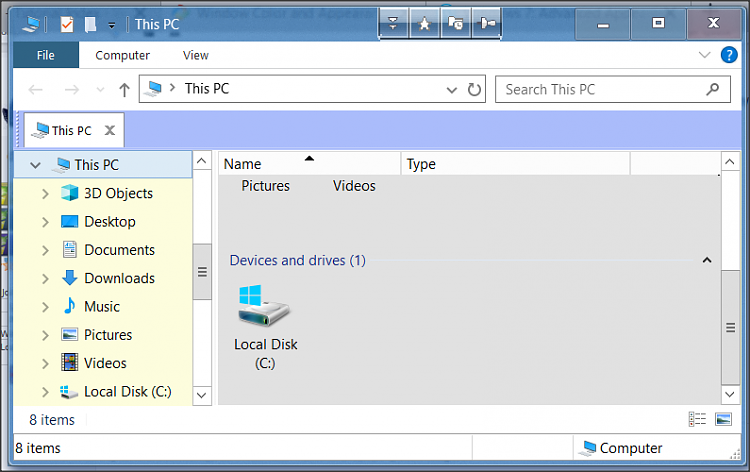New
#1
Win 7 Aero (Win Explorer color change)
Hello,
I am running Windows 7 x64 (Aero Theme) on my PC.
I want to know if there is any way to change the AERO theme's -- > WinExplorer's background color from white to something darker ? (I know I can switch to Classic mode Theme and I can change the colors BUT I prefer to keep AERO because of Magnifier and some other features).
Also, if there is a 3rd party customization-tool/ app/ software that can accomplish this.
Thank you.


 Quote
Quote