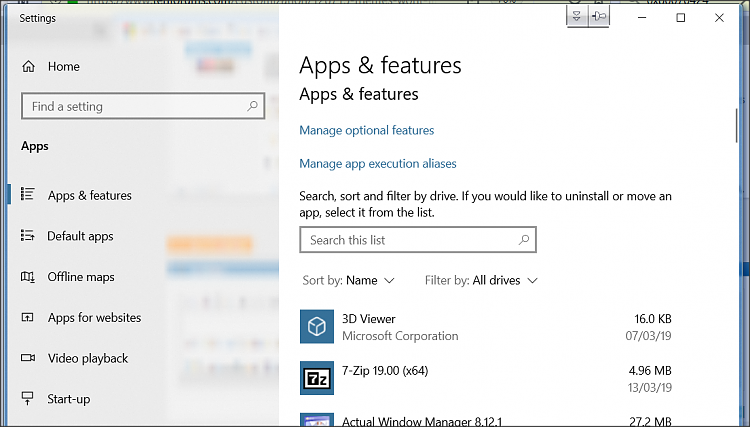New
#1
Themes Won't Finish Loading
Hello All,
This problem is driving me crazy. My themes launch but they freeze. See the attached screen shot. The side scroller on the right never appears, and what you see in the attachment is all I see forever unless I X it out.
Thus, I am unable to select a theme. Even if I click on any of the ones you see showing, nothing happens.
Hope someone can suggest something. I didn't try to change my theme for about 2 months I'd say, but prior to that never had any problems. Thank you for any suggestions.
Sincerely,
Frank


 Quote
Quote