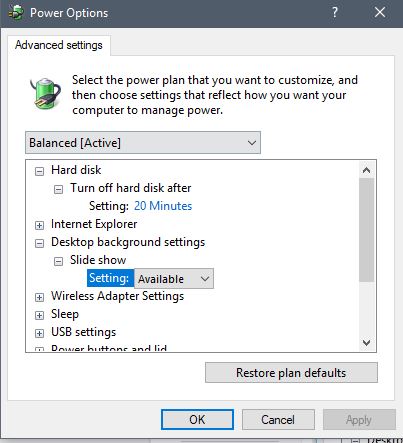New
#1
Windows 10 Screen saver not activating
I have a screen saver that will not activate after a few minutes; It will preview okay, just not display after a few minutes. I tried changing it to a one minute wait and nothing happens. It use to work but I may of accidentally
changed something in power management settings. I have them now set to defaults.
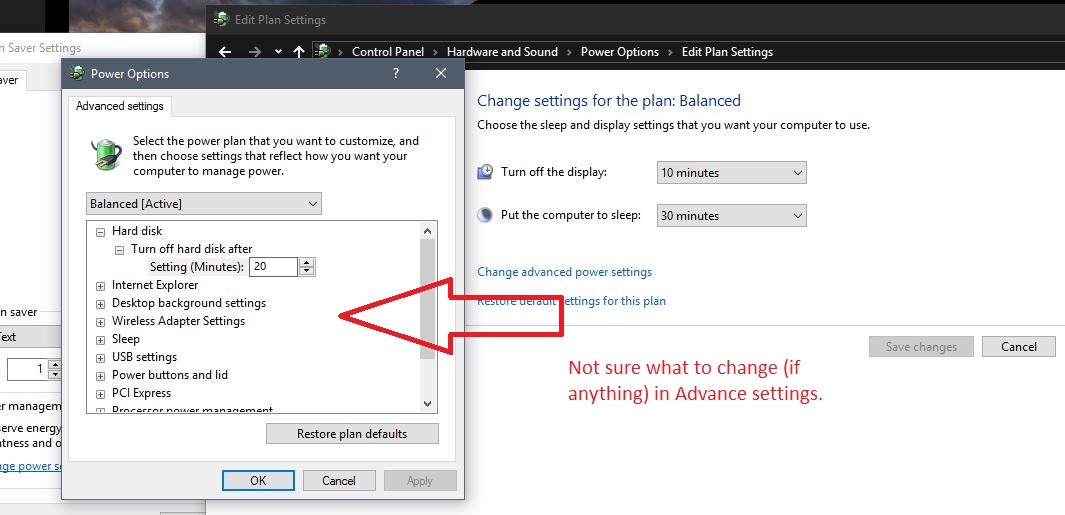

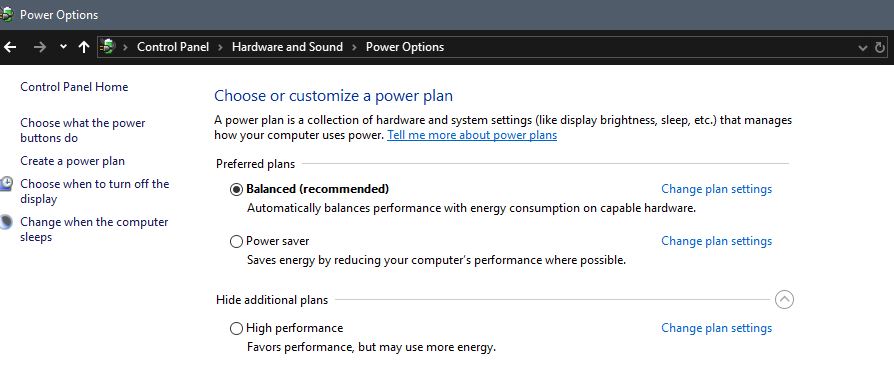
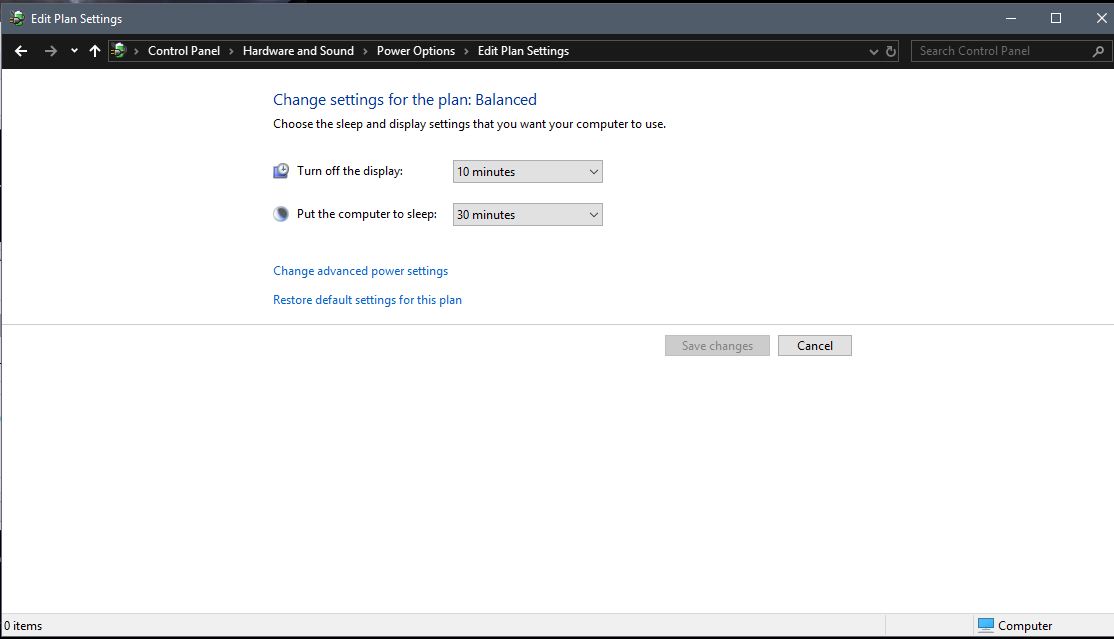
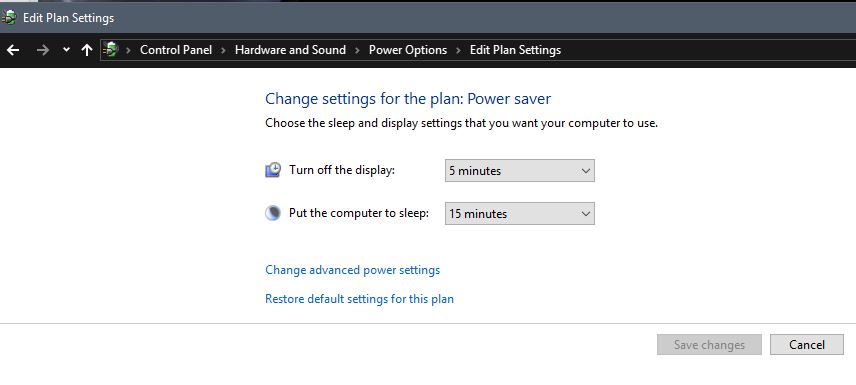

 Quote
Quote