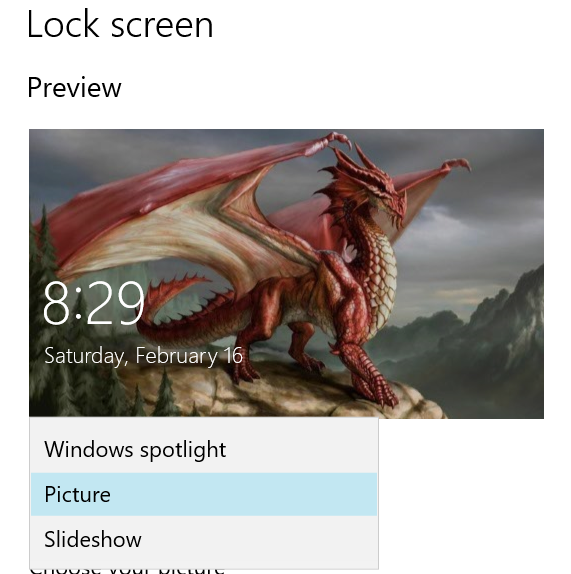New
#1
Lock Screen picture changing occasionally to microsoft Spotlight .
Hi,hope everyone fine.
just a quickie question; I notice that occasionally when booting up, my lock screen picture changes from the "picture" it is set on to Microsofts "spotlight picture", which is not set to do so in "Settings".
Any ideas?
Many thanks.


 Quote
Quote