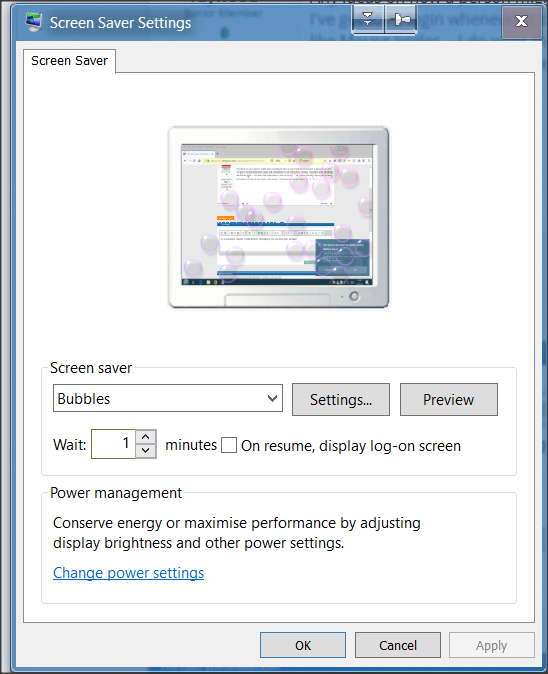New
#1
Screensaver Countdown Feature
Any ideas on how a person might add a countdown timer, to warn that the screensaver is about to turn on? I've got to re-login whenever it does, and sometimes I'm just sitting here, thinking. I wouldn't want something like Mouse Jiggler -- I do want the screensaver to turn on, on schedule, unless manually interrupted. Thinking of maybe some text at the center of the screen: "Screensaver commencing in 10 ... 9 ... 8 ..."


 Quote
Quote